Debuted in 2016 the Facebook Marketplace is a useful platform where people can sell, purchase or locate things locally or from their home country. As a consumer, I always love to visit the marketplace so that I can see what new things are listed. For the past few days, I have been having problems accessing the Marketplace. Since I’m not much of a techie person, I went online to get a solution and find out the reasons why is facebook marketplace is not working. If you are in this same situation then this guide is meant for you.
Reasons why is facebook marketplace is not working
While researching online, I got to understand that many users have been facing different problems regarding Facebook Marketplace. While some of these issues could be due to a problem with the account settings, they may face problems due to technical reasons. Before we go on to the solutions, I would like to take you through some of the possible reasons why is facebook marketplace is not working.
- You have a new account which is why is facebook marketplace is not working
- You are not of the legal age
- You live in a location where the service is not available
- Your native language may not be listed
- You have not abided by the Facebook Marketplace community guidelines
- Your phone version is not compatible with Facebook Marketplace
Resolutions for why is facebook marketplace is not working
Solution 1 – Clearing the Browser Cache and Cookies
Cache and Cookies are temporary files that are created so that a website can run properly. Too many of these unwanted files can create issues that result in various problems. It is important to ensure that these files are deleted regularly so that you do not face such issues. The steps for clearing the browser cache and cookies are as follows
- Open Google chrome and go to the menu (three vertical dots) option located in the top right corner of the webpage.
- Look out for the More Tools option under the drop-down menu and place our mouse cursor over it. Under the submenu select the Clear browsing data option.
- Choose the time range that you feel is suitable or from when you have been facing this issue.
- Make sure that the cookies and other site data, as well as the cached images and files options, are selected and select the Clear data.
- After the data has been cleared, restart the device or PC once again and then log in to Facebook.
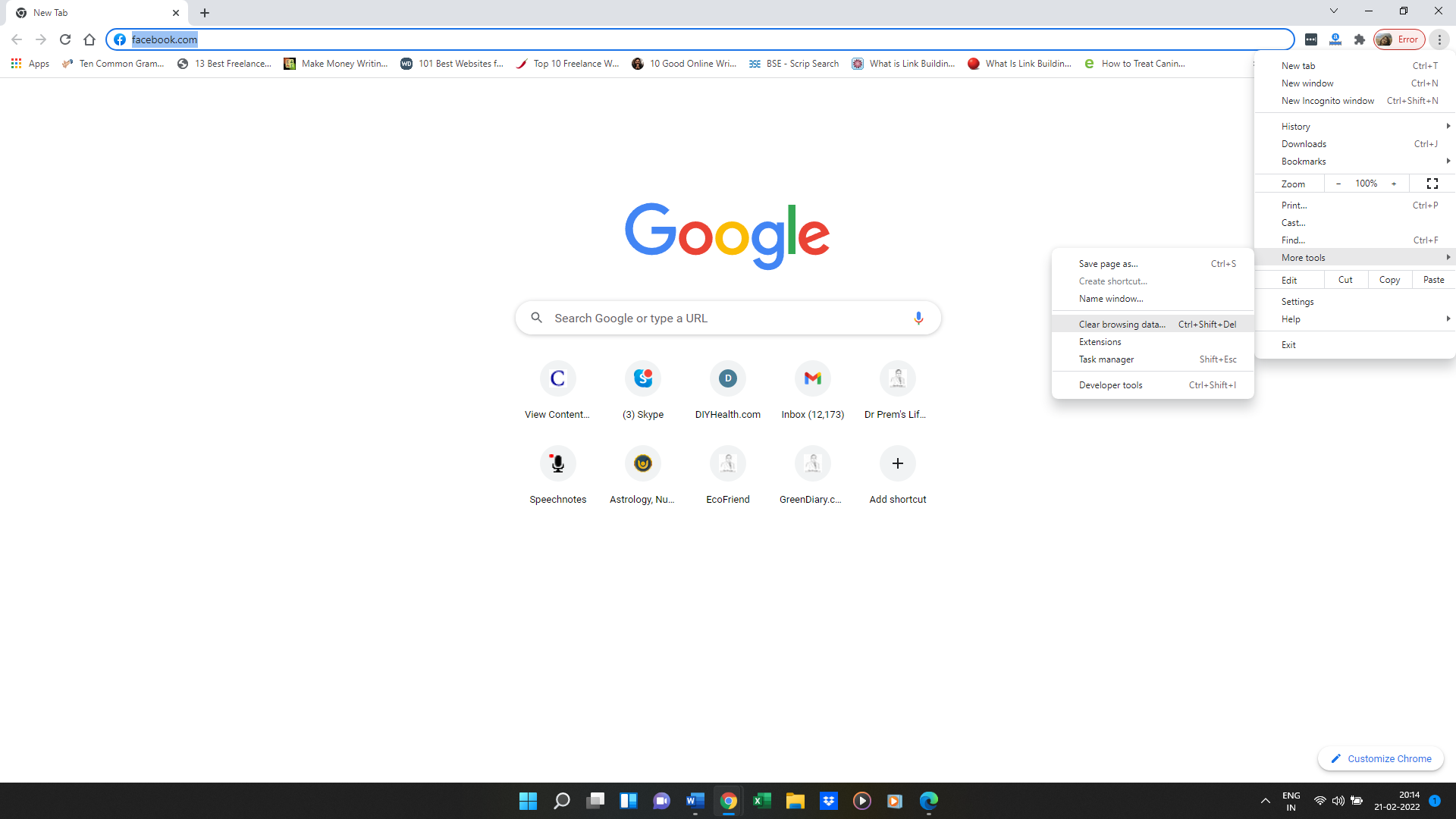
Solution 2 – Logout and re-login to the account
If you are still facing issues with Facebook Marketplace, then it is advisable that you log out and log into your account once again. Before logging in, make sure that you refresh the webpage. Enter your log-in information and then see if you are able to access the Facebook marketplace.
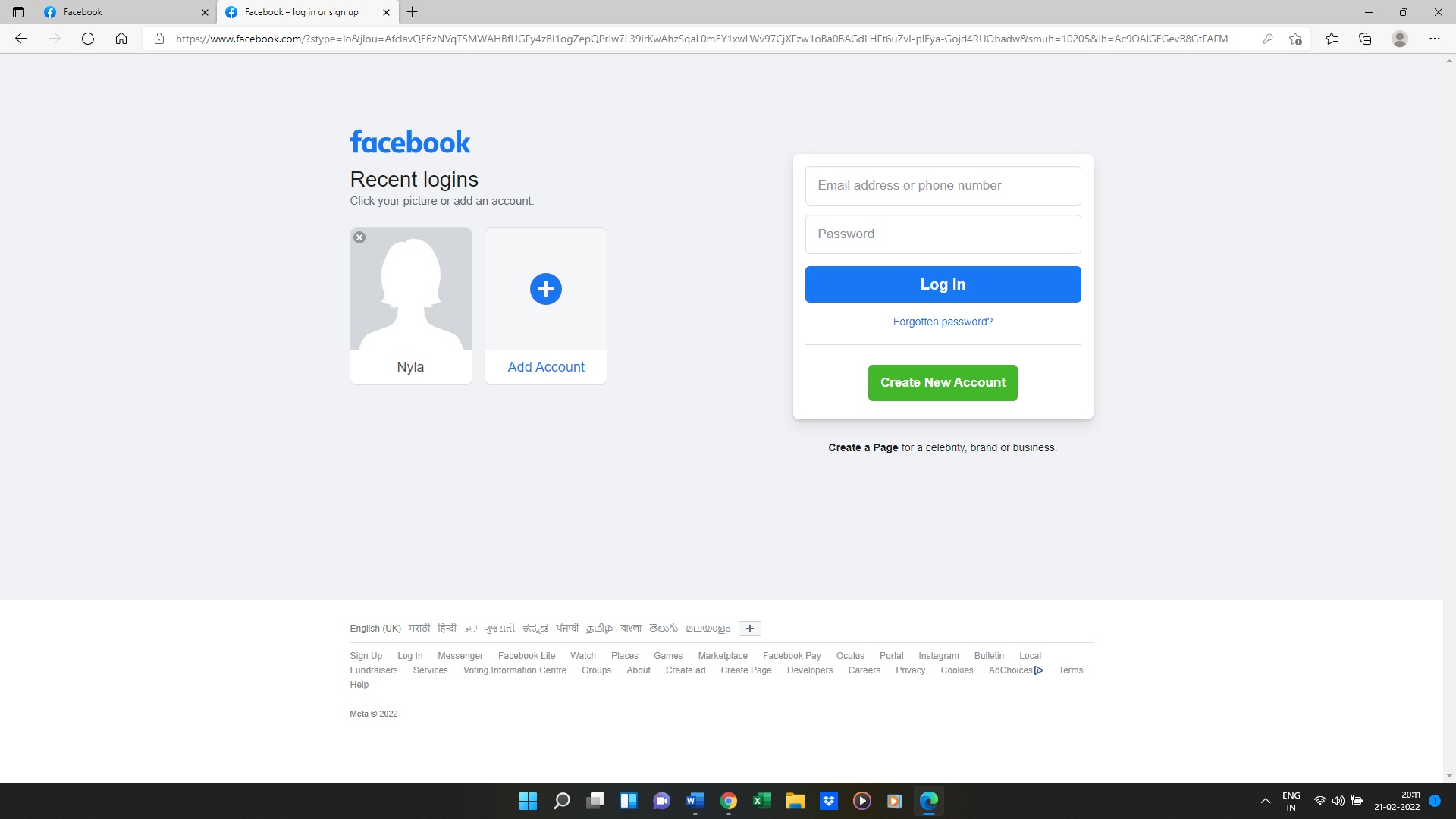
Solution 3 – Disabling third-party plug-ins and add-on’s
Sometimes we unknowingly tend to install add-ons and plug-ins from third-party websites. There are possibilities that these malicious extensions can be the reason why is facebook marketplace is not working. To remove such extensions, follow the procedure mentioned below
- Open the browser’s main menu by clicking on the three vertical dots located in the top-right corner of the page.
- Select extensions from the More tools expanded menu.
- Choose the Remove option to uninstall the extension that you want after locating it
- A new dialog box will open with an option of Remove as a confirmation that you wish to carry out the particular action.
Solution 4 – Changing the web browser
Many people tend to face issues because of the web browser they are using. If you are wondering why is facebook marketplace is not working, then this could be one of the problems as well. Apart from Google Chrome and Microsoft Edge, you can also consider other options like Opera, Safari, Firefox, and Mozilla.
Solution 5 – Updating Facebook app
For any software or application to run, you have to ensure that it is updated regularly. The developers keep on coming up with new versions to ensure that the application works properly. These updates come with various kinds of fixes and updated security measures that protect your privacy and data. Log on to the App Store or Play store of your device to check if the Facebook Application is updated or not.
Solution 6 – Uninstall and Reinstall Facebook App on your device
There are various reasons why is facebook marketplace is not working or a particular app may not function properly such as corrupted or incomplete files and data, problems with the new update, and so forth. Uninstalling and reinstalling the Facebook Application will be one of the best ways to get the updated version of the app. This will also help to resolve any files that are corrupted or incomplete. Restart your device after the installation process and then re-login to your Facebook account.