Yahoo Mail is an email service provider that is in the market for more than 2 decades. Yahoo is doing well in terms of offering services, interface, and its wide range of products. One such feature is ‘auto-forward’ by Yahoo in which it sends forward the emails to the addresses the users want.
Let us understand it like this you have to send numerous emails and do not have enough time to check on each of them. In this case, you may skip some of the emails. So, to avoid missing your emails, Yahoo allows you to send emails to another email. You can use auto-mail forward in the yahoo feature and organize your emails.
Read on to know how it works.
Auto Forward to Another Address
If you want to auto-forward yahoo mail to another email, you must follow the below-mentioned steps.
- Log into your Yahoo and press ‘Mail’
- Click on ‘Account Info’ and you can see a drop-down menu. Select ‘Settings’ and then click on ‘Go’
- You can now see a section in which you can edit the details of the account. If you scroll down, then you will see the option of ‘Forwarding’. Write the email in which your want to send the emails.
- Then, click on ‘Save’ on the left side of the page
In this way, you can auto-mail forward in yahoo to any other email. It is quite an easy process to forward an email. But, this is only available on Yahoo’s basic version. If you want to look for Yahoo’s latest version, then the steps are different. You may have to set up a Gmail account and if you want to forward your emails in the basic version-here are the steps.
- Go to your Yahoo account and select ‘Mail’ on the right side
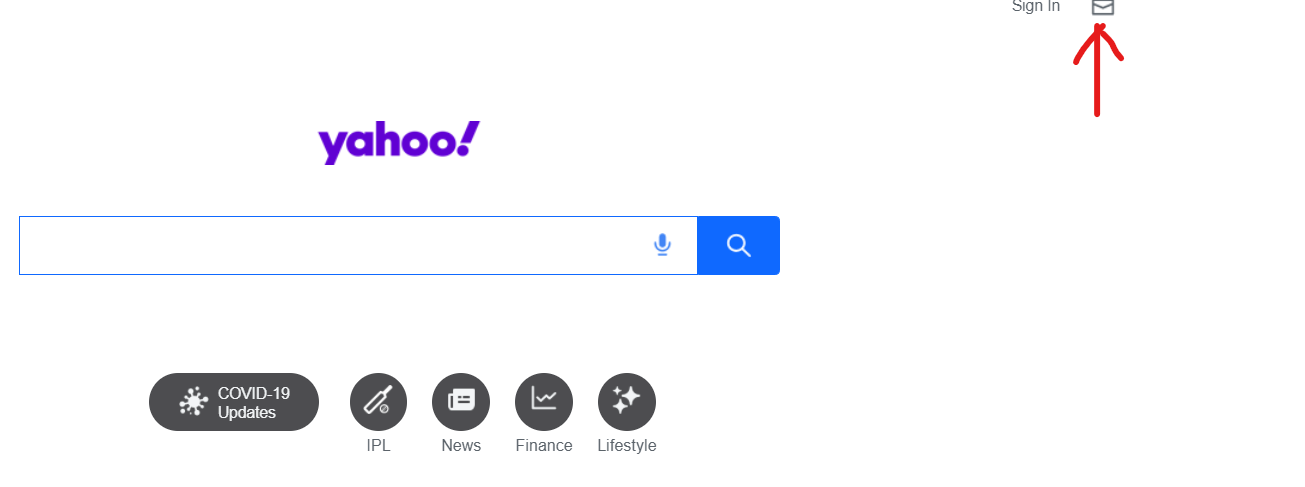
- Click on ‘Account Info’ and you can see a drop-down menu. Select ‘Settings’ and then click on ‘Go’
- Go to the option ‘Switch to the newest Yahoo’
- Click on ‘Settings’ and then select ‘More Settings’ below
- Select ‘Mailbox’
- Click on ‘Yahoo mail address’ for editing the settings
- When you will scroll down, you will see an option of ‘Forwarding’. Write your Gmail address there and select ‘Save’
This will forward all the yahoo emails to the Gmail account. There is no need to log in to yahoo for accessing emails.
How To Fix Auto Forward if Not Working
Are you facing issues in auto-forwarding yahoo mail to another email? Listed below are some steps that can help you fix this issue.
- Be sure the device is connected properly
- Check the browser is supported by Yahoo and be sure it is an updated one
- Be sure that the email address you have entered is correct.
- At times, plugins can also cause some issues so while sending these emails make sure you remove all such plugins and then send an email.
- Now try to access your account from another device. If still, you are not able to then there is some issue with your device.
Is Auto Forward Yahoo Mail Still Exist?
On January 1, 2021, auto-forwarding of emails from Yahoo inbox to another account has been discontinued, which was a feature of free Yahoo Mail. Users should upgrade to Yahoo Mail Pro or for the US-only accounts. They should subscribe to Access + Forwarding to enable auto-forwarding.
Final Word
Automatic email forward in Yahoo is often misused. Hackers breach accounts often to add their own email as in this feature-there can is a rule to get carbon copies of all emails a victim receives. But, the feature is often used legally to streamline traffic of the email to one account. Users who wish to check their emails have to visit the website of Yahoo.
Yahoo is believed to have a huge chunk of users, nearly in billions. Many have left its services, though, after Yahoo has announced two significant hacks in September 2016, and another one in December.