After finishing daily morning chores, Tanya was checking her facebook as we all do. All of a sudden, her husband called her and in haste, she logged out from her facebook account. After a couple of hours, when she got free and tried logging in again now she has forgotten her password and is regretting it. Well, happens with all of us.
Many people prefer to keep their accounts logged in while some log out every time. If you are one of them who log out quite often then you may forget your password every now and then. No worries, there is always an option of changing your password.
Not only this, at times Facebook even always recommends you to change your password within six months due to security reasons. As facebook has a huge chunk of data, you can have access to other websites using your own profile. There are various ways to login into your facebook account again. Read on this article to know how to change your facebook password on your desktop.
How to change facebook password on the desktop
If you want to know how to change facebook password on your desktop then you must follow the below-mentioned steps:
- Go to facebook and find out the downward-facing arrow located on the right-hand side of the page. Now, click on the drop-down list.
- Next, go to the Settings option under Privacy and then click on settings.
- Look for other alternatives on the left-hand side, select ‘Security and Login’ and choose login.
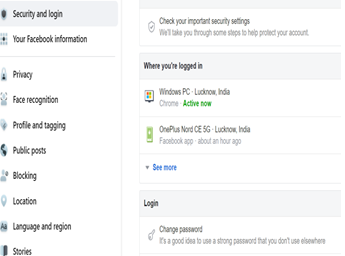
- Go to ‘log in’ and click on ‘Change password’. Next, select edit.
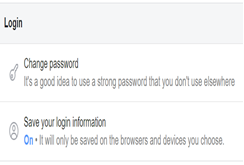
- Now, enter your current password in the field. Then you will be asked new password in the ‘New’ box. Now, re-enter the new password and click on ‘save’.
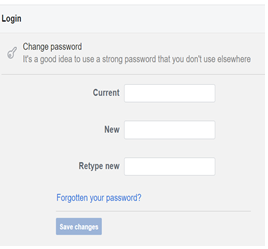
In today’s time, it is very difficult to keep using facebook on your desktop as most of the time you are at your workplace. Or even if you are not at your workplace, then you may be busy doing household work. This is why a lot of people use facebook from their mobile app as it is very handy. So, what happened with Tanya can happen too with anyone else even if they are using the app from their mobile.
So, you should also know how to change your password on facebook app.
- Go to facebook app on your mobile.
- Now, go to ‘menu’ on the right side of the page. Click on ‘Settings’ and you will find a drop-down list.
- Look for the ‘log in’ option and now you can find the option of ‘change password’.
- Now, you will be asked to mention the password that you have at present and your new password. Then, select on update password. You can now have your password updated.
Know the ways to Change or Reset the Password of Facebook
Anyone can change their password if they have logged in to their account. But what if they have not to log in and forgotten their password?
- Go to facebook
- Select ‘Forgotten password’ and you will be asked for an email or your mobile number that you must have given at the time of creating your account.
- Now, go to ‘search’ and the website will try to look for an account
- Now, your account will be confirmed. You can send a code through message or email.
- After verification, you will be asked to create another password
- Now click on ‘continue’ to create another password.
It is always advisable to have a strong and secure password for the security of the account. If you create a weak password then anyone can guess it and can go to your account. There are some ways by which you can have a secure password for your account.
Make sure you keep following things in mind while creating a password. They are as follows:
- Choose a password that is easy to remember.
- Your password must belong, have both lowercase and uppercase alphabets
- Take numbers, alphabets, and special character that makes your password secure and strong.
- Make sure you do not have a password to be your email, birth date, or your contact number.
If you are still wondering as to how to change your facebook password on your desktop, then you may take help from a video tutorial from YouTube. You will get a lot of help as you will be able to see steps and even memorize it for later. Even if you have elder parents who keep forgetting their passwords. This will help you in getting things sorted without wasting much of your time. Simply, go to YouTube and write how to change facebook password on your desktop and you will have everything sorted.
Hope this article has been enough to solve your query if you want to know how to change your facebook password on your desktop.