While using facebook, we often use messenger to message other people. Mostly, we face two difficulties, one in which some messages are deleted and the other in which some we cannot find some messages that are not deleted. In this case, we tend to lose important messages. Then, to get those messages we need to recover them.
This guide will tell you how to see deleted messages from the messenger. Did you know that messenger keeps the record of deleted messages only for 90 days once they are deleted? After this, you need to look for other methods like how to deal with Facebook and using other tools. Nearly all providers have the record of data and time and parties for seven to sixty days. The majority of service providers do not download the content of text messages.
How to See Deleted Messages from Messenger
You cannot see deleted conversations as they may be deleted from your chat. But, deleting them may not remove them from chat. In case you want to hide some messages, then you can archive them.
All files must be hidden in a hard drive that has to be retrieved. This happens with Android phones. Whatever we delete, SMS, or anything else remains until there is space to store other data.
Know the Methods as to How to See Deleted messages from Messenger
1. One of the main methods is ‘Download the information’ that enables Facebook to get back deleted messages.
- Go to Facebook
- Select the down arrow at the right side of the page. Then, go to settings under the privacy
- Select the option shown in the below picture.
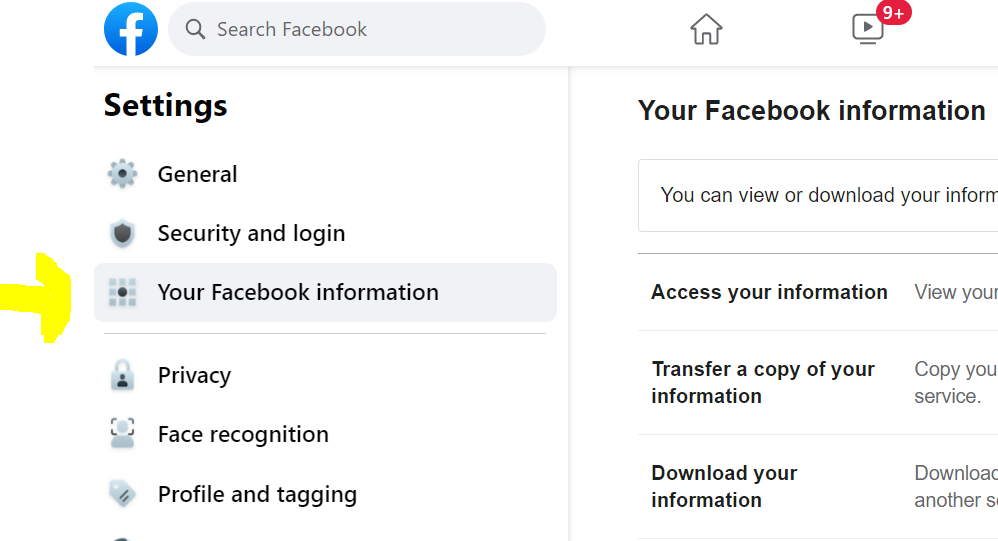
- On the right side, click on the option given below.
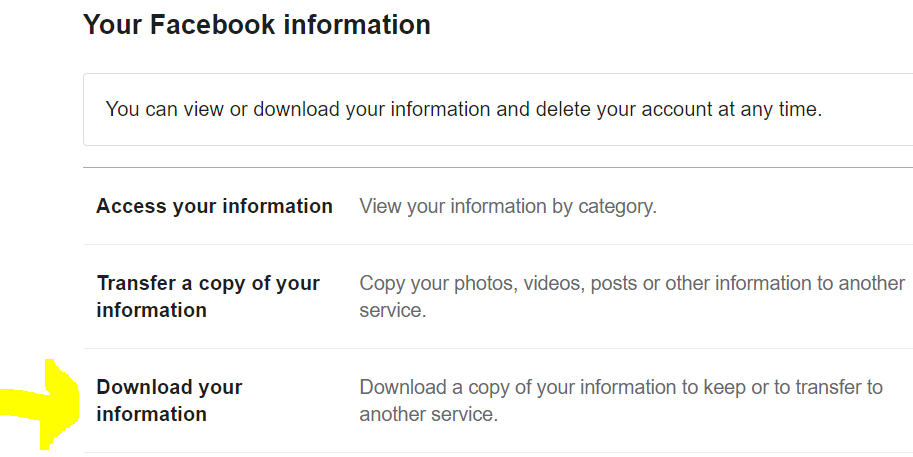
- On the right side, click on the highlighted option to continue this process
- Choose information that you want to save and choose data range, HTML, and media quality. Then, press ‘Create File’
2. Review Archived Messages
Deleting a chat in Messenger may not always easy as it looks. You must take a look at confirmation and alert first. In case, if you have deleted messages by mistake, then you may not see these alerts. Thankfully, your messages are archived.
This is how you can check your archived messages:
- Go to messenger
- Click on your display picture
- Select ‘archived chats’ and you can have your chats back
- Swipe left and press ‘Unarchive’
3. Reach Out to the Person you Talked Last Time: Another way to have your Facebook messages is to reach out to the person with whom you had a talk last time. If you have deleted messages from your inbox; but, the other person may have them in his archive. Ask the other person to send texts or ask them to send screenshots.
4. Check backups: If you have taken a backup of the chat in the past, then it may be handy. You can have a backup file on the desktop. For example, if you can see a file named ‘…….zip’.
You can have the following steps:
- Unzip folder
- Open one of the folders if you have not opened it
- An open file called ‘Messages’
- Click on file called ‘…..html’
You can now see messages in the default browser. Click on any conversation that you wish to see and it has all messages till backup.
How to See Deleted Messages from Messenger on Android devices in Desktop
The Android stores its messages in the memory of the phone. Once, they are deleted you cannot have them back. But, you can install a text message application from Android that enables you to retrieve the deleted messages.
You can access the memory in android device from desktop in the following ways:
- Connect to your device with a PC through a USB cable
- Find your device by selecting an SD card. Then go to the internal storage, then find where data is stored. Then, look for ‘…..orca folder
- Open this folder and then look for messages with backups by selecting cache>fb_temp
- You can now have all of your messages
How to See Deleted Messages from Messenger on iPhone
If you are an iPhone user, then go to the messenger. Click on ‘Home’ and type the keyword of deleted messages on the Search bar. Check if there are any deleted messages. Go to settings, then look for archived threads and look for deleted messages.
Conclusion
By following these above steps, you have got all your messages back. There is also an option to get back someone else’s messages by using mSpy. There are some messages that you can have and how to see deleted messages on messenger.
It is always better to be a little cautious and have a backup of all messages to not lose important chats in the future.