It’s been more than 10 years that I have been using Facebook and I absolutely love this platform. Recently, one of my friends shared a heart-wrenching story that brought tears to my eyes. To my surprise, some of the comments were really mean but there was one in specific that made me really angry. I immediately reported that comment to the concerned team because I found that unacceptable. If you are new to Facebook or not a tech-savvy person then this guide will show you the different ways of reporting someone on facebook
Reporting someone on facebook
We all are aware that there are many fake profiles on Facebook. Sometimes people are not even aware that there is a fake profile in their name. If you come across something like this, you can report it to Facebook by following the steps mentioned below
- Search the person’s profile using the Facebook search bar
- On the profile page look for the three dots icon that is located on the cover photos bottom right-hand side.
- Choose the Give feedback or report this profile option
- Fill in the details needed along with the reason why you are reporting the profile in question
- Click Send once you have finished
Reporting a Facebook post
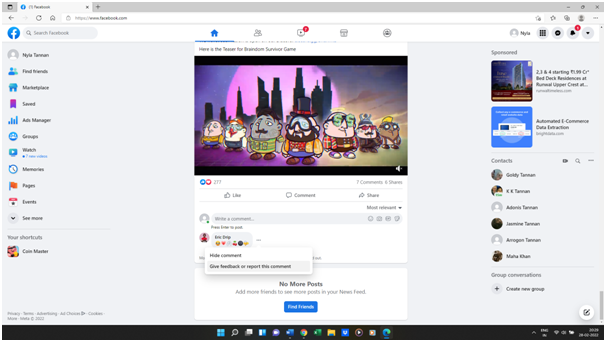
Now that you know how to report a Facebook profile the next thing, we will look at is reporting someone on facebook because of their post. It is not surprising to see disturbing or offensive posts showing up on your feed. There can be a possibility that such posts are against the Facebook guidelines. To report a post on Facebook the procedure would be
- Visit the three dots located on the top-right hand corner of the post
- Choose the Give feedback on this post option
- Fill in the information about why you are reporting the post
- Click the Send button once you have given all the information needed
Reporting a Facebook comment
The next we will look at is reporting someone on facebook because of their comment. Facebook does allow you to report comments that will be offensive or unacceptable. In this part of the guide, I will cover the two main aspects
Reporting a comment on somebody else’s post or profile
- Click on the three dots you will see next to the comment in question
- Select the option Give feedback or report this comment
- Provide all the necessary details and then click on send.
Reporting a comment on your profile or post
- Go to the comment that you want to report
- Click the three dots
- Select the Give feedback or report this comment
- Provide the details that are needed and click Send
Note – You also have the option to hide or delete the comment in question as well as block the person if you want to.
Reporting a fake page on Facebook
Just as how there are fake profiles you also have people running fake pages. These pages often have offensive or unacceptable posts and even promote negativity. If you are reporting someone on facebook with a fake page you need to
- Search for the Facebook page through the search bar
- Choose the More option by clicking the three dots icon
- Click the Report Group option
- Provide the reason for reporting along with any other useful information
- Select Send once you are done
Reporting a photo on Facebook
I log on to Facebook whenever I can and I love to see the different posts that show up on my feed. Most of the time, the photos that I see have some deep meaning or make me smile. However, occasionally I do run into photos that I do not like. Although it is very rare, I have reported photos on Facebook. To report a photo, you need to
- Click on the image that you are reporting
- Go to options
- Select Give feedback or report photo
- Provide the information that is needed and then select Send
Reporting on Facebook with an account
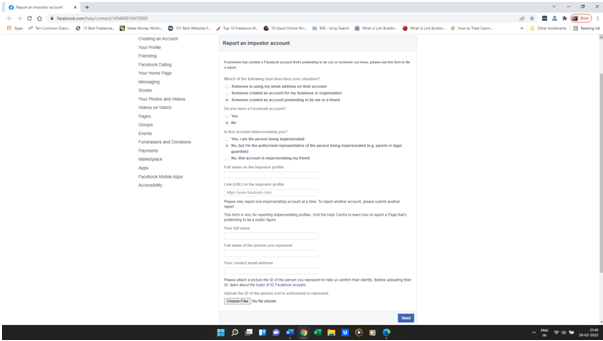
Now if you are reporting someone on facebook but you do not have a Facebook account the process differs a bit. Reporting in such cases could mean that you would need to go to the website and follow the procedure mentioned below
- Click on the link mentioned below
https://www.facebook.com/help/contact/169486816475808
- Choose the option that will suit the situation
- Answer the question if you have a Facebook account
- Select the suitable option about the account in question
- Provide the full name of the profile in question
- Provide the web link of the profile
Note – if you do not have the link you can ask a friend to provide it for you)
- Provide your full name and other such information
Note– If you are reporting it for someone else who has given you the authority to do so then upload their ID proof
- Click on Send once you are done