The digital world has brought people together in various ways. Personally, I have friends and professional acquaintances from various parts of the globe. The virtual world is a very interesting and fast-paced network that allows it easy to expand your business or service globally. Facebook is one of the various platforms that offer you the benefit of expanding your business locally, nationally, and internationally. As a business owner, I understand the importance of an online presence. In the attempt of looking out for a solution, I thought about starting a business page on facebook so that I could target the right audience for my company. Many people visit Facebook every second which is why there is a better chance for exposure and reaching out to the masses with just a click of the button. Through this guide, I would like to shine a light on how you can open a Facebook business page within a few seconds.
Advantages of starting a business page on facebook
For a business, to sustain competition it is essential that it has its own set of clients as well as expands its cliental base. No doubt you do have companies that will handle your digital marketing for you; however, if you are a person like me who likes to do things on his own then you would easily understand the importance of getting things right. Before I go ahead and move on to the next section which talks about how to start your business page let me first highlight the advantages of such a feature.
- Having a business page on Facebook to reach out to people within a few seconds.
- You instantly gain access to various tools and services that are offered by the company.
- When you have your own page, you do not have to depend on somebody to do things for you. Instead, you can work at your own pace and develop content that you would like to share.
- Through this page, you also get the flexibility of updating your latest product and services without having to waste too much time.
- Another important element of starting a business page on facebook, is that it helps potential customers to understand what kind of services or products you offer.
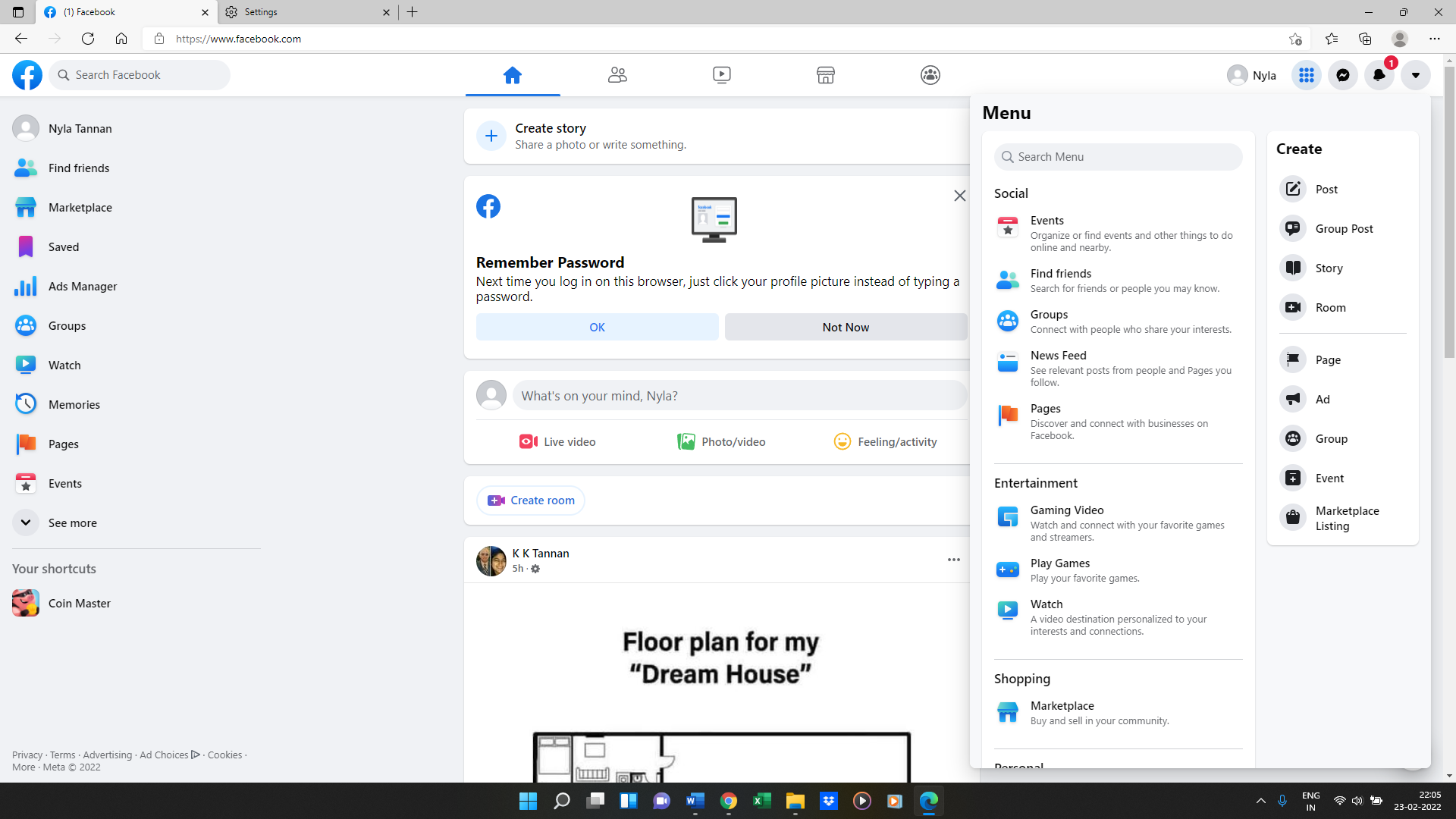
Steps on starting a business page on facebook
Now that we have a look at all the benefits of having our own business page let the check you through the steps of how you can open within a few seconds.
- Firstly, you need to make sure that you login into your Facebook account.
- Then you need to open the menu by clicking the nine dotted square-like icon located on the top right-hand side of the screen.
- Under the Menu, you will find the Create option.
- Note – This option allows you to create posts, stories, ads as well as a page.
- After selecting the page option, you will be redirected to a new page.
- Provide all the necessary information related to your business like
- The name of the page
- The category that suits your business
- A brief description about your company along with the services or products that you of a.
- Once you have provided all this information select the create page option.
As soon as you have successfully created your business page you will receive a notification that will allow you to save the information.
Customization of your business page
Another process of starting a business page on facebook is to customize it accordingly. A customized business page gives a better impact and helps people to locate the page easily. The various elements of customization include
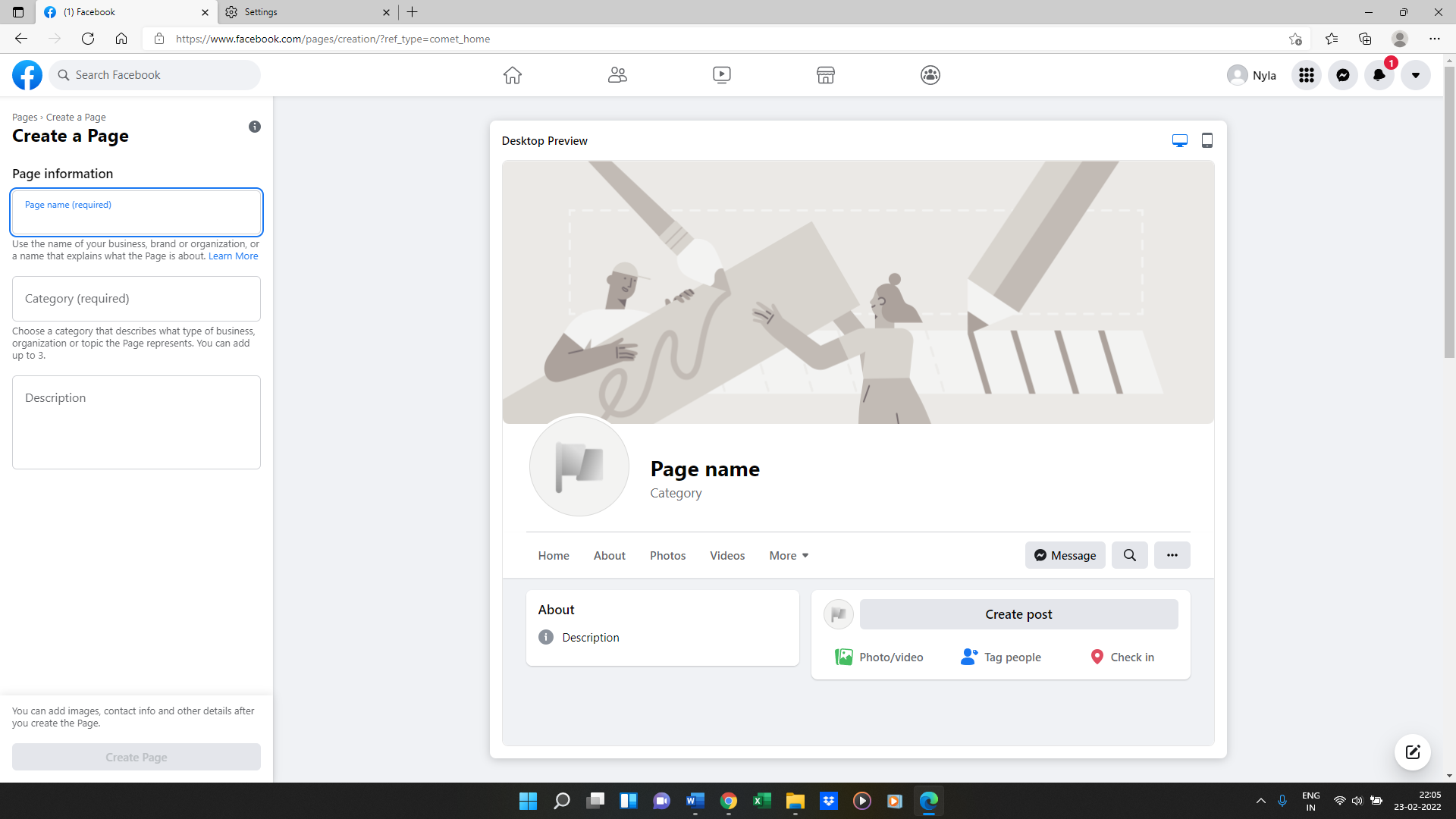
Uploading a profile picture
A profile picture is one of the essential elements of starting a business page on facebook. You can choose to upload your business logo, the name of the company, or even images of your products or services. The steps for uploading a profile picture are as follows
- Click on the camera Icon located near the designated area that allows you to upload a profile picture.
- Once you have uploaded you then need to edit the profile picture so that it fits perfectly into that particular circle.
- If you are satisfied with how the profile picture looks you can choose the upload photo option.
- Choose the photo of your choice and adjust its position.
- Provide a brief description of your business or company and click on save.
Uploading a cover photo
Another important element of starting a business page on facebook is to have a cover photo. This helps to enhance the overall personality of your business and also speaks about its core theme. For uploading the image, you need to
- Click on the Edit button located on the designated area of the cover phone
- Choose the option that is best suitable for you like Upload photos, choose from photos or Create a slideshow.
Then drag the image for reposition and click on save.