I have been a Facebook user for almost 5 years now and I sometimes feel that I may be addicted to it as well. Recently, my cousin had decided to temporarily deactivate facebook as she wanted to go through a social detox. This was the first time I heard this term and I was curious to know more. I spoke to her in detail about it to understand what this was all about. After speaking to her about this subject, I also decided that I would take a break from Facebook for a few days to see how I felt. Honestly, I tried for a week and I saw some really good results. If you are a new user on Facebook or just someone who is not tech-savvy, this guide will help you to understand
- The different factors why people choose to go off Facebook
- Difference between Permanent and Temporary account deactivation
- How to deactivate Facebook temporarily
- How to permanently deactivate your Facebook account.
Reasons why people deactivate their Facebook account
Although there are many reasons why a person may permanently or temporarily deactivate facebook account. Let us look at three main factors why a person may choose to go with this decision.
- Privacy and Distrust
Some people may want to deactivate their Facebook account temporarily due to privacy and distrust. Sometimes we may not agree with the new or changed policies that the company releases.
- Employment restrictions
In some cases, a person may choose to deactivate their Facebook account due to employment restrictions or the need to keep a low profile. In such cases, the user may choose to either permanently or temporarily deactivate their account depending on their needs.
- Curbing usage
Also known as social media detox is a situation wherein a person develops social media addictions. To curb these habits, people may deactivate their social media profiles including their Facebook account to get out of this addiction.
Difference between permanent and temporarily deactivate facebook accounts
Before you consider closing your social media account, I would recommend that you first think about it properly. Instead of a permanent deactivation, you can consider the temporarily deactivate facebook account option. To help you make an informed choice, I would like to highlight the differences between the two.
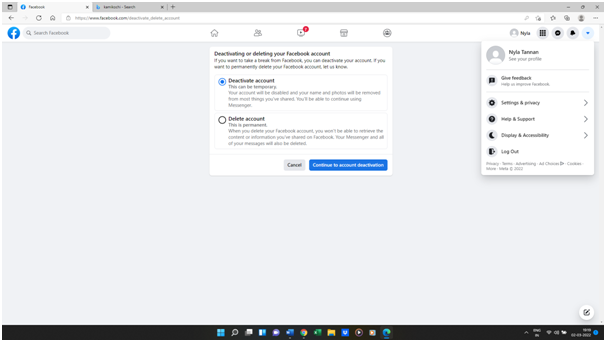
- Temporary Deactivation of the Facebook account
In the case of temporary deactivation, you can always reactivate your account whenever you want and you will not lose your information. This is a good option if you wish to go through a social media detox for some time. All your personal information will be hidden from everyone. Your friends and family will have a record of all the previous chats that you have had with them.
- Permanently Deactivation of the Facebook account
In the case of a permanent deactivation, you will not be able to reactivate your account at all and will lose all the data. There is a waiting time period of 30 days before your account is permanent. During this time, you can reconsider your decision just in case you wish to reactivate your account.
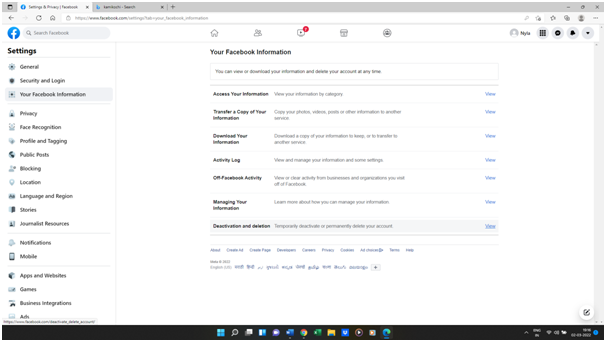
Steps to temporarily deactivate facebook using the classic version
- Log in to your Facebook account
- Click the down arrow located on the top right-hand corner next to the question mark icon
- Select Settings
- Choose Your Facebook Information shown on the left-hand side of the screen
- Select Deactivation and Deletion
- Choose Deactivate Account
- Select Continue to Account Deactivation
- Provide the information needed
- Click on Deactivate once done.
Steps to temporarily deactivate facebook using the new version
- Log on to your Facebook account
- Click the down arrow located on the top right-hand corner
- Select Settings and Privacy
- Click on Your Facebook Information
- Scroll down to the Deactivation and Deletion option
- Choose the Deactivate option
- Click on Continue to account deactivation
- Type the password and select continue
- Provide the necessary information
- Click on Deactivate once done
How to delete your Facebook account permanently?
There are many reasons why a person may want to permanently delete their Facebook account. For some, it can be a way to transform their lives, for others it can be that they want to create a new account for safety purposes. People working in the armed forces, intelligence departments, or even as a diplomat may delete their accounts for security purposes. In such situations temporarily deactivating facebook account may not be advisable or possible. In this section of the guide, I will provide the procedure of how to delete your Facebook account permanently.
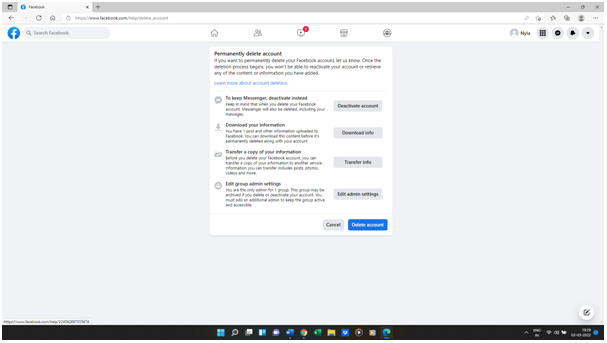
- Log on to your Facebook account
- Click the down arrow located on the top right-hand corner
- Select Settings and Privacy
- Click on Your Facebook Information
- Scroll down to the Deactivation and Deletion option
- Choose the Delete account option
- Click on Continue to account deactivation
- Type the password and select continue
- Provide the necessary information
- Click on Delete account once done