Most iPhones come with the Facebook App that is preinstalled on the device. It is one of the most used social media platforms by people of all ages. Most of the time, the app works perfectly fine; however, there are times when the app may become non-responsive or crashes. This can be very frustrating considering that it can be a technical glitch. In recent times, I have seen many iPhone users face many issues including Facebook is not working on iPhones. To help with this problem, I decided to write this blog and highlight a few easy solutions that you can try out. So, let us check out the different ways to resolve this issue.
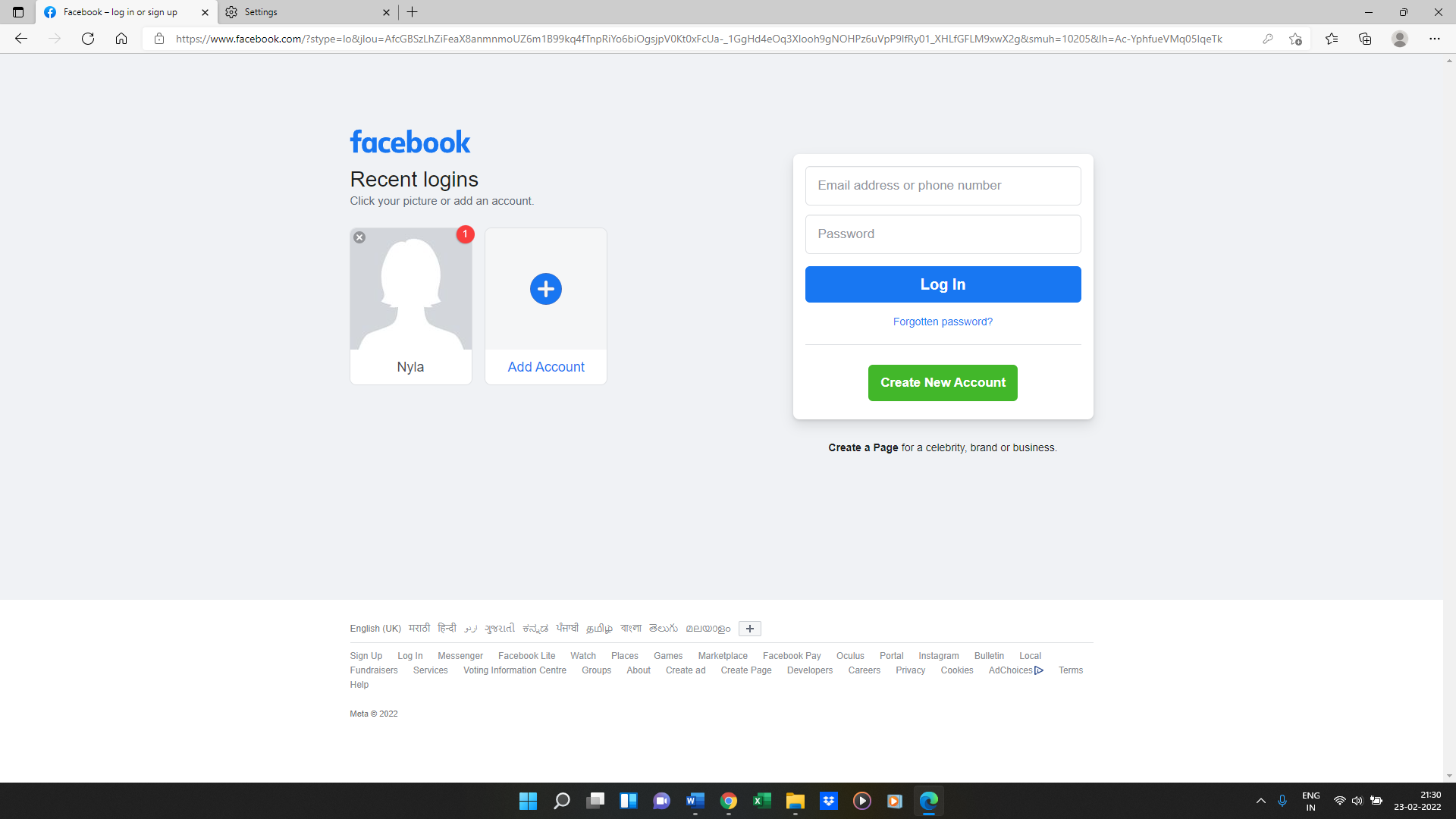
Different reasons why facebook is not working on iPhone
There are many reasons why you may be facing issues with Facebook on your iPhone device. From my understanding, some of the possible causes of this issue could be due to
- And old, outdated, non-compatible iPhone model.
- Lack of storage space limits or restricts the proper functioning of any application.
- Technical issues like incomplete or corrupted executing files, unnecessary data, and so on.
- Low or No internet or network connectivity can also be one of the possible reasons why the app keeps on crashing or does not load properly.
Restarting the App
One of the most common things to do when a particular application is not working is restart it. To close the app, go to the Apps Preview and swipe the Facebook App. Restart the app once again and see if you are still facing this issue or not.
Restarting the Device
Another easy fix is restarting the device. This is one of the best solutions that helps in fixing minor glitches that you may face. Press the power button for a long time or just tap on the restart option.
Checking the Network connection
The next thing you need to check is the Network connection. Sometimes due to no or low connectivity, you may face a lot of network issues. I would suggest that you switch the network on and turn it back on to boost the connectivity. It will also help to boost the signal strength so that you do not face issues like facebook is not working on iPhone.
Updating the application
Sometimes Facebook stops responding or loading if you are using an old version. Keeping the apps updated is very important when you want to use it regularly. It is not surprising to know that there are times when the automatic update may not work. In this case, you would need to update the application manually and then try to use it. If you still face issues with the app, go to the next solution.
Clearing the Cookies, Cache and Browsing Data
Now if you’re using the web browser through your iPhone, then your device may have a lot of temporary files. To keep the phone’s performance to the peak, make sure that you delete or clear the cookies, cache, and browsing data. All these unnecessary files are one of the main reasons why many apps including facebook are not working on iPhone. To clear the data
- Go to the Settings menu on the iPhone and select the Safari browser option.
- Choose the Clear History Website Data option to delete all unnecessary files.

Reinstall the Facebook App
The next solution that you can try out to get your Facebook app working would be to remove the application or uninstall it and reinstall it once again. To reinstall this application, you would need to visit the Play Store on your iPhone device and download the Facebook app. This method or solution is ideal if Facebook does not respond or crashes frequently.
Update the iOS version
Just like how it is important to have the latest application version similarly you need to ensure that the phone’s operating system is updated regularly. Recent updates that are released by the developers come with various updates and fixes. If you have outdated iPhone software then it is natural for you to face issues like facebook is not working on iPhone ok. To check if your device operating system is updated go to settings> general> software update.
Resetting the device
After updating is an operating system if you are still facing issues then it would be advisable to reset the iPhone device. For doing so it would be advisable if you create a data backup on iCloud or iTunes so that you can retrieve the data you need whenever you want. To reset the device, you need to go on settings> general> reset> erase all content and settings option. You may also be prompted to tighten the security code or password to confirm the reset.
A final note on facebook is not working on iPhone
If you are still facing the Facebook is not working on your iPhone, then I would suggest you report the issue to Facebook and let them know that you have tried everything. Just in case it is an issue with the device, then visit the nearest iPhone service center and get it checked.