Facebook marketplace is a platform where people can buy and sell items online. You can now even look for various items by filtering category, price and location. The option of the Facebook marketplace is found on the left side of the account. It is an ads section that features different categories such as items to sale, clothing and property for rent. If you are not able to look for this platform then we have outlined some of the steps that tell you how to get access to the Facebook marketplace.
Know-How To Get Access to Facebook Marketplace
Despite Facebook Marketplace’s usage, many people have difficulty in solving any problem that occurs in this platform. It is usually because of lesser support, people are not able to have access to the Facebook marketplace, once it is lost.
Here, we will discuss with you how you should get access to the Facebook marketplace.
- Visit this link: https://www.facebook.com/marketplace/?_rdc=1&_rdr
- If you will click the link, the first thing will happen is to :
- The link might not work for you
- The access may be removed
- In case the link works, you are not able to see any shortcuts in the app. In case if the link does not open, then this platform may not able available at present.
Why you cannot access Facebook Marketplace?
The Facebook marketplace has not been completely developed yet. It is been introduced gradually. In case if this platform is not available for you, then you must be:
- New to Facebook: To protect this platform from scams, the app may not allow access. You must check later that you must have accessed the app
- You may be underage, below 18
- Accessing the app in an unsupportive language
- Using a device that is not supported
- In a place or location, where this platform is not available
- The app is not updated
- Listed anything that is not mentioned on the app
How To Get Access to Facebook Marketplace?
In order to get access to Facebook Marketplace, you should be 18 years or more and should be able to access app from a place where it is available. You need to make sure that you are using acceptable language and abide all the community guidelines. But, even after fulfilling all conditions, you are not able to access this platform. Then you must do the following steps:
- Log in and log off from the Facebook
- Then, uninstall the app, wait for a few minutes and install it again
- If you are using this app from the browser, then delete the cookies and clear cache data and then access to it.
- Try to edit the facebook cache
- Take some time out on the newly formed account. Try to make your presence prominent.
- If you are not able to see the icon, change the location.
Well, for this you must also know how to change location in your account.
This can be done in the following way:
- Log onto Facebook
- Go to your profile picture
- Select ‘About’
- After this, you will find the option to ‘Add current city’

- Write the name of the city and then ‘save’ it
- After closing the app, now reopen facebook again
Facebook marketplace is not available as a separate app. It is accessible within Facebook itself. If you are using this platform on your phone or tablet, then you need the app to access this platform. There is no separate app for Android nor iOS. You have to locate the platform and use it from there only.
If the link does not open in case if access was removed it means that this platform was used in such a way that it has gone against its commerce policies. But, if you haven’t violated any policies then you can contact the Facebook team.
- Go to Facebook Marketplace on the left side of the timeline
- Select Request Review and fill up a form that includes all details
- Make sure to look for all updates in the support inbox or email that you have given while creating the account.
- Press ‘Submit’
- You will get a notification within 1-2 days. Then, you can check the status through support inbox.
When I can’t make use of Facebook Marketplace?
In India, this platform does not gave some features that may not be available in some nations. You must know how this platform works.
If you cannot see its shortcut, then try to visit in the menu.
- Go to Facebook
- Select

- Select
 . If you cannot see this icon, the tap
. If you cannot see this icon, the tap 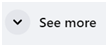
Conclusion
Facebook platform is completely free. You do not have to pay any amount or have a business account to sell any item. However, it lacks some of the charges such as listing fees that is the non-refundable and final cost.
It is one of the most affordable solutions for e-commerce platforms.
Hope this article has been helpful enough if you are looking as to how to get access to the Facebook marketplace.