As a business owner, I have a team that handles all my digital marketing needs but I still do a few things on my own to reach out to potential customers. I know having a good digital presence is very important if you want to stay on top of the game. Most of the time I do not face issues while operating Facebook, however, yesterday I did have a problem and sorted to take help from facebook business chat support. Through this guide, I’m going to highlight how to use Facebook advertising help and chat support for your advertising purposes.
How to use facebook business chat support?
To use the facebook business chat support, I first went to the Facebook Ads Help Center to see the options that were available. The options that I got on the Facebook help page included Pages, Ads, Fundamentals, etc.
- The next thing I did was select the main category related to the concern. For example, I was facing a billing concern. So, I clicked on the billing-related category to understand what all sub-options were available. The related topics I found included payment settings, billing works, and so forth.
- Since I was facing a payment-related option, I choose the payment settings under the billing section. Once I choose that option, I then got a list of all the related problems under the section.
- Just in case you do find the topic that you are looking for, you can check to see anything that is related or close to the problem that you are facing. In such a case, the Facebook ads help will take you to the appropriate option.
Note- The link to the Facebook Help center is mentioned below
https://www.facebook.com/help/?ref=contextual
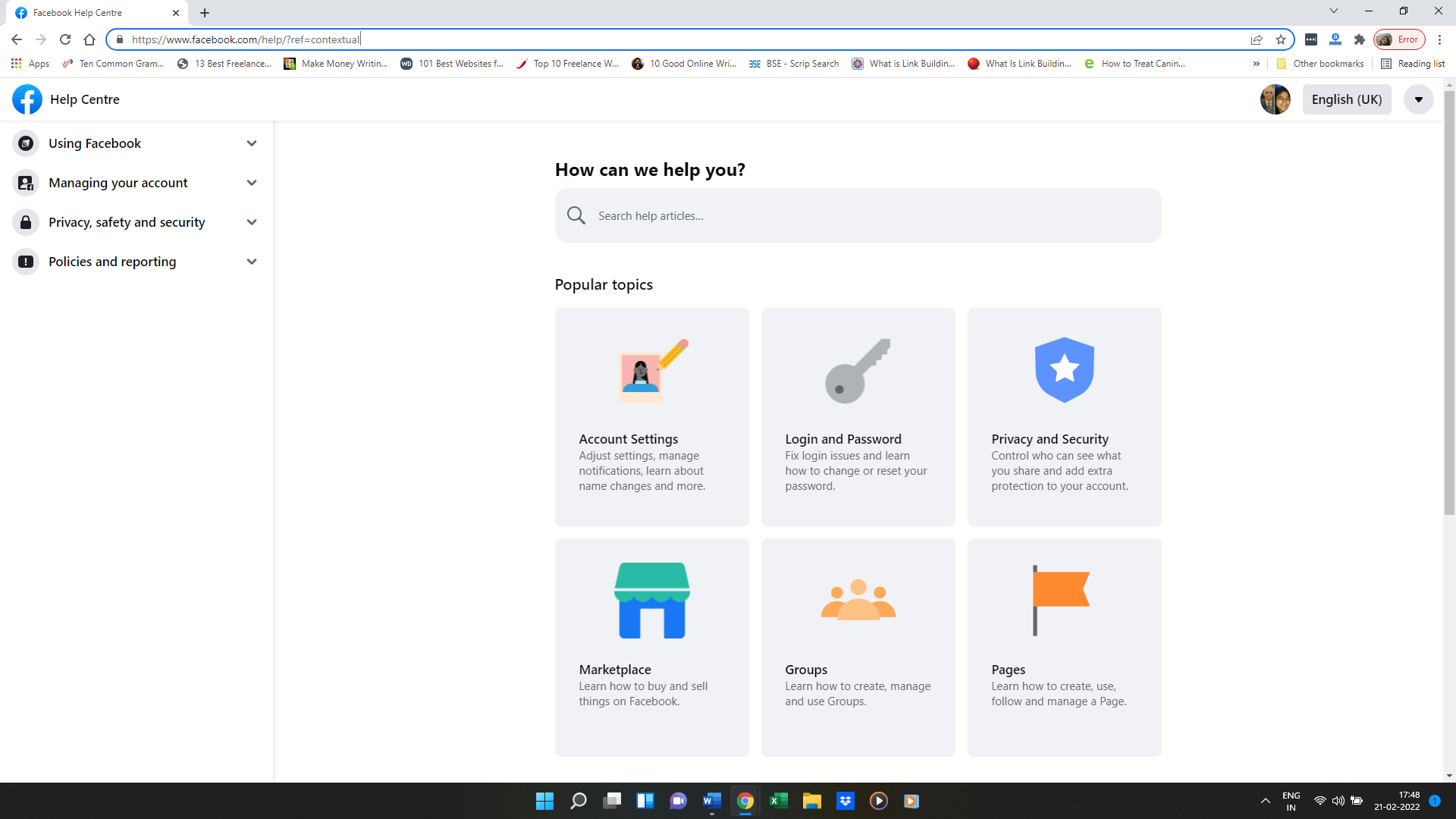
Forums and links to facebook business chat support for particular problems
Generally, a person will find solutions to various problems as they are easy to locate. However, there are some problems that can be a little tricky. Let me highlight a few of them for you.
Facebook Page Blue Verification Badge
The Facebook Page Blue Verification badge is nothing but a blue tick that your page gets once its verification is completed. This badge is given to very particular pages like Government centric, media, sports, selected people, and so forth.
- To obtain this badge for your page, you first need to send a verification request along with a photo ID and also a brief write-up about why you want to get the verification done.
- Once you have given all the information, then you can submit the request by pressing Send. You will receive a notification or confirmation about the turnaround time of when you will get a response.
Note – There is a waiting period of 30 days if you want to submit a new request. For your reference, I’m pasting the direct link for the Facebook Page Blue Verification Badge.
Infringement of Rights
If your content falls under the copyright or trademark category, no one can use your content until you have not given them permission. There are times when people tend to use your content by simply copying and pasting it which leads to the Infringement of Rights. Infringement or violation of your rights is a term that is used when somebody uses the content that you have placed without taking permission. Facebook has a special support section that deals with the infringement of rights. You can let the facebook business chat support team know about what problem you are facing by filling out the form.
Note – To report Infringement of Rights to follow this link
https://www.facebook.com/help/contact/634636770043106
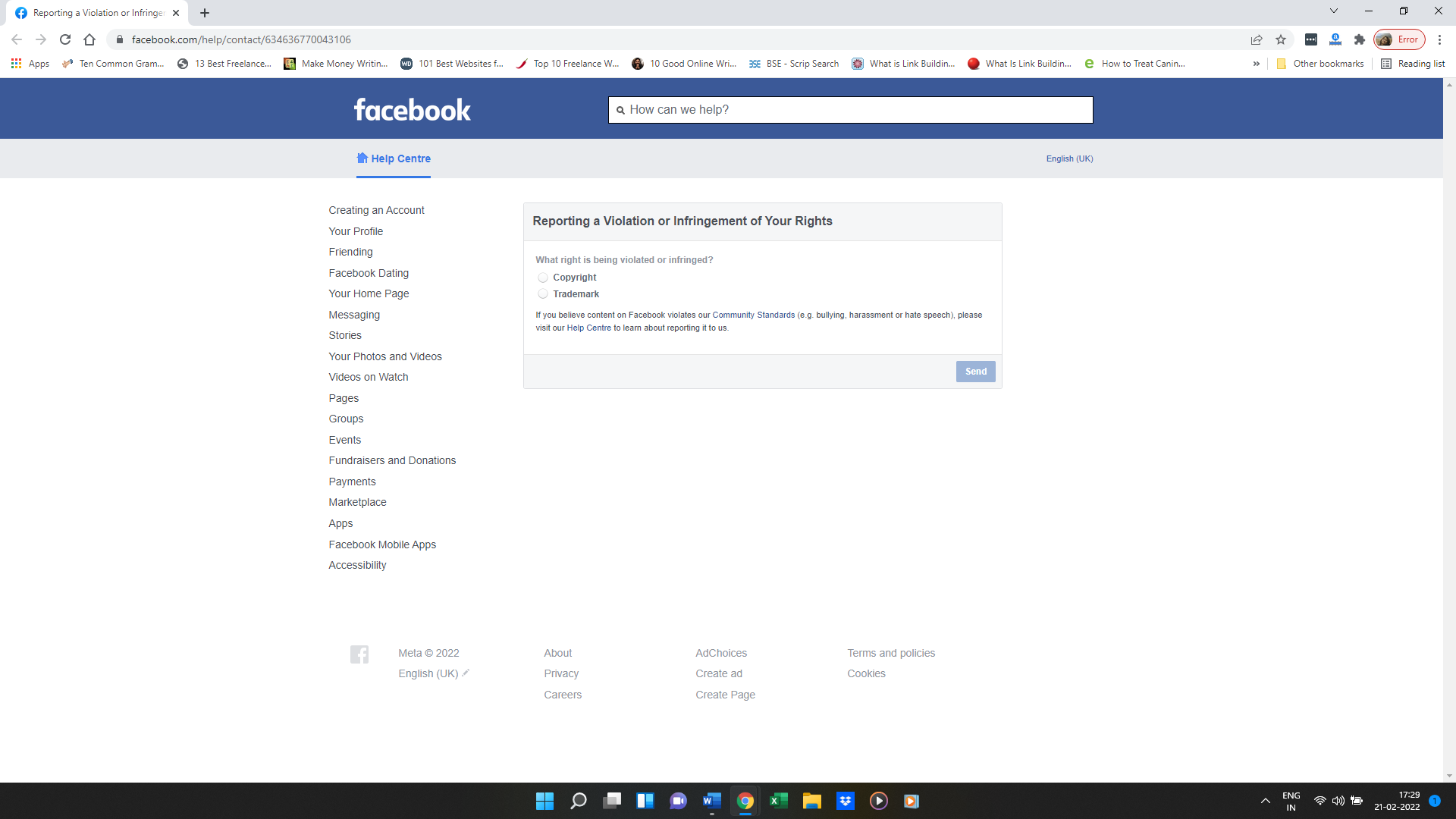
Disabled Ad account facebook business chat support
Facebook allows you to post different sorts of Ads on its platform as a way to promote your business or service. While placing an ad you have to make sure that you do not violate any rules or guidelines that are set under Facebook’s Ads Policy.
If your Ad account is disabled and you do not know why you can report it to Facebook through the ad help link. The team will review the ad and let you know why this has happened. If this was done by mistake, then they will do the needful to restore your ad account. To report the issue, follow the link mentioned below
https://www.facebook.com/help/contact/2026068680760273#_=_
Disapproved Ad reporting
Placing an ad on Facebook requires you to get approval from the concerned team. The company has some stringent guidelines and ads policies that have to be followed. There are times when the company may disapprove of a particular ad even though you have adhered to rules and regulations. If you feel there is a mistake on this front, you can contact facebook business chat support to report this issue.
You would need to fill out a form and provide as much information so that the concerned team can do a proper investigation. The team will get back to you with an update about why this has happened and what can be done or rectified. The link to the disapproved ad reporting page is mentioned below for easy reference. https://www.facebook.com/help/contact/2026068680760273#_=_