Mr. Mehra has just retired from his job. Now he has plenty of time to spend with his family and most of all he loves to spend time doing things he likes. He is tech-savvy and loves to try new things and using Facebook is one of them. But he always logs out from his account and keeps forgetting his password. Well, no worries there is always a method to renew your password with the help of an email and contact number. It may happen that anyone can lose the phone number that they have given at the time of creating their account. To avoid such a situation, facebook offers a feature known as Trusted Contacts.
In this article, we will tell you how to add trusted contacts on Facebook and how it helps in recovering the account.
What are Trusted contacts on Facebook?
This is one of the ways to recover a lost password. These include your close friends, members of the family who are chosen as trusted contacts. These chosen friends will assist you in resetting your password in case of hacking or if you have forgotten your password. The trusted contacts will act as extra security to your account.
Do you have to think you need to have trusted contacts that help you in accessing your account? You will need to go to Facebook.com/recover. Then you will be asked to confirm that you will be asking for the code. You can pass the code and then you need to write to get access to the account. All the trusted contacts will read through this process before you can log in to your account again. If you are selecting five people from your friend list, then you will be needing five codes.
Let’s know how to add trusted contacts on Facebook:
- Open facebook on desktop
- Select the drop-down list on the right side and press ‘Settings’
- Now, choose ‘security’ on the left side
- You will be able to view Trusted contacts on the right side. Then, select ‘Edit’
- Select ‘Trusted contacts’
- You will see a pop-up. It is advisable to read the instruction to know how to add trusted contacts to get back locked accounts. Press ‘Choose trusted contacts’.
- You will be needing at least 3 to 5 people on your list. Type or choose your friend’s name from your friend list. Then, click confirm and write your password.
- If you will add more than 3 people you will be needing a code from each of them before getting access to the account. Add someone who is an active user of Facebook.
How you can Use Trusted Contacts to Renew Accounts?
- Log into Facebook
- Press ‘Forgotten account’ just below the login option
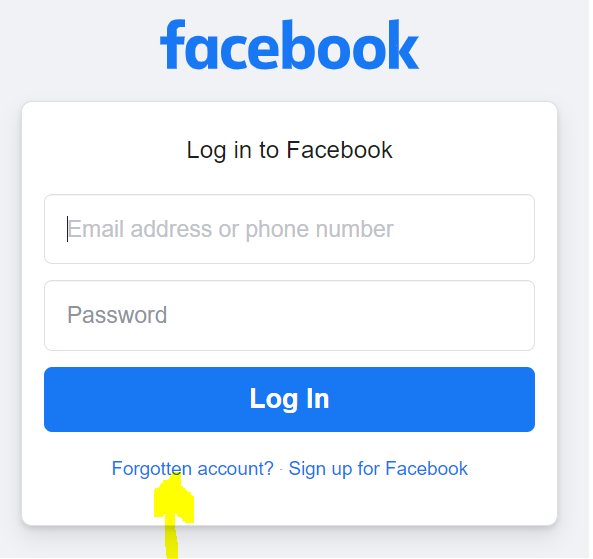
- Write your username or name and then press ‘Search’
- Write your name and then all the existing users will be shown. Press the given option next to the account.
- There will be two options contact number and email. Now, you will be going to trusted contacts to renew your account as you do not have both of them. Click on the option that is shown below.
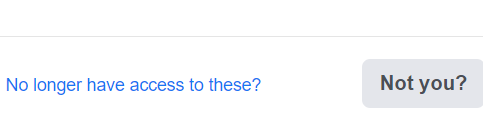
Write the desired email or contact number that you want to use. Press ‘Continue’
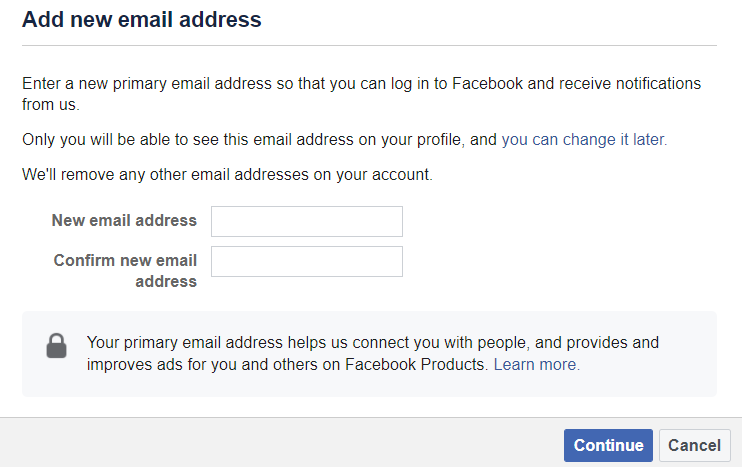
- Write your name and then all the existing users will be shown. Press the given option next to the account.
- In case you have forgotten trusted contacts. Then you can select ‘Reveal Trusted contacts’.
You can select friends that can be your trusted contacts in case you are logged out from Facebook. After you have chosen friends, they will send you a code with a URL that can be used to renew your account.
To select trusted contacts:
- Go to option ‘Login and security’
- Move down to select 3-5 friends to reach out if the account gets locked. Press ‘Edit’
- Select ‘Choose Friends’ and the given instructions
- After selecting ‘trusted contacts’, click on Edit to edit or remove friends
Conclusion
In the above-mentioned ways, you will come to know how to add trusted contacts on Facebook.
It is always a win-win situation if you have enough options as it will be helpful in recovering the facebook account. It is advisable to go for this process if it is the last option when no other process works.
Hope you have gathered enough information if you are willing to know how to add trusted contacts on facebook. You can even share it with your friends, parents, or anyone who is struggling to recover his or her account. This way will definitely help them in securing their account.