I recently started using 1and1 email services and I am pretty happy with the company. The 1 and 1 email login is an easy process and worth every penny I pay for the services. If you are planning to opt for this service, then here is a mini-guide to help you out.
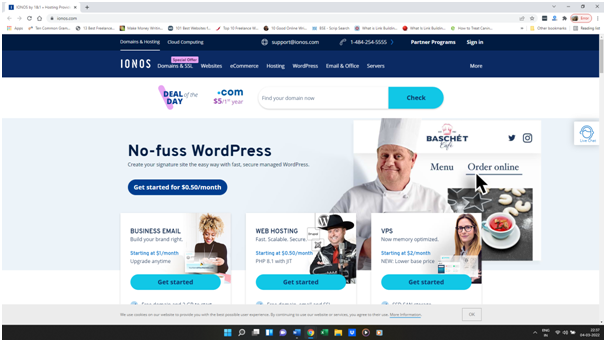
Sign up process for 1 and 1 email login
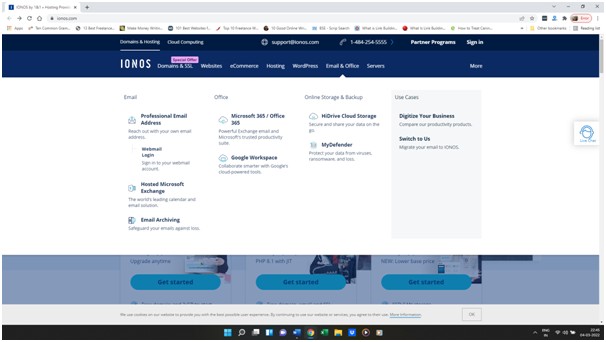
- Log on to ionos.com and select the option – Email and Office
- Choose Professional Email Address from the drop-down menu
- Select the option See Packages to proceed further
- Choose the package that is suitable for you based on your budget and click Continue
- You will then need to perform a domain check to choose the domain that you need. This feature is applicable for all users as it is part of the paid service. Once you finish choosing the domain of your choice select Add to Cart
- Provide the necessary information along with payment information to buy your new 1 and 1 email login ID.
- Create your email account by typing the desired email address along with the password.
- Once your account is ready, then you can easily forward all your mails to this primary address through the Automatic Forward Option from your other 1 and 1 email ID.
- It will also be advisable to enable the Premium virus and Anti-spam Protection as well as the security settings.
- After completing the entire process, you can click the Save option and then proceed to the Sign-In process.
Sign-in Procedure for your 1 and 1 email login
- You can log in to your 1 and 1 email immediately after making the payment. The process for logging into your email account is as follows
- Log on to https://mail.ionos.com/
- Enter the domain name, email address, or customer ID associated with the 1and 1 account along with the password, and then click Sign In.
- Choose the WebMail option as soon as you complete the 1 and 1 email login process and you can start using your mail ID.
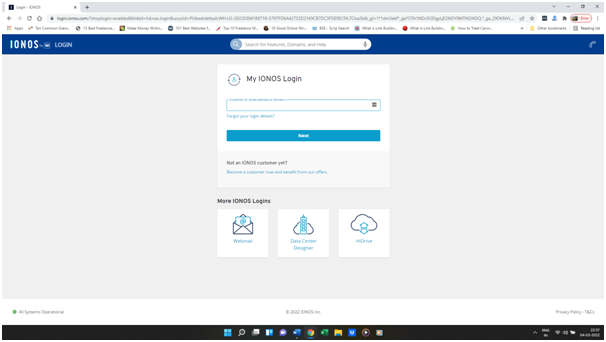
Alternative Log in Procedure
- Log on to https://mail.ionos.com/
- Provide the details like the domain name, email address, or customer ID along with the password.
- You can choose the Remember Me option if you want your login details to be saved so that you do not have to repeat the process every time and click on the Login
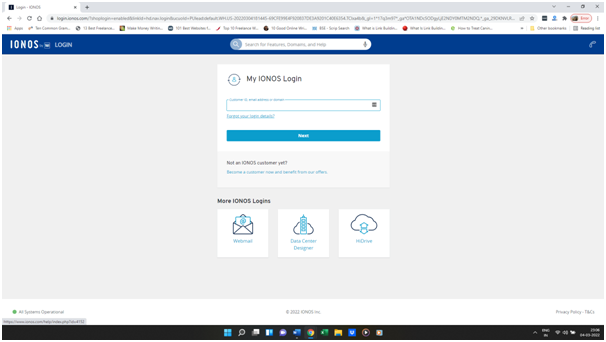
Resetting process for 1 and 1 email login users
- Log on to https://mail.ionos.com/ and select the Sign In option located on the top right-hand corner
- Then enter the log-in details like the customer ID, email address, or domain name and choose the Forgot your login details? Option located under the box.
- You will receive a reset password link after following the instructions which will be sent to your alternate email address.
- Follow the directions after clicking on the link and then create the new password of your choice.
- Re-type the password to confirm the new details.
- Note – While choosing a new password, avoid using the previous one or something similar to it. Also use a combination of alphabets, special characters, and numbers to make it strong.
- Choose Reset Password and then go to the login page and sign in to your account.
Important settings to remember for your 1 and 1 email login
Incoming Mail Settings
POP Settings
- Account type- POP
- Username- Your 1and1 mail id ( xxxx@yourdomainname.com)
- Password – Your email account password
- Server hostname – pop.1and1.com
- Server Port – 993/995
- Required Authentication – Yes, 1and1 email id and password
- SSL/TLS- Yes
Outgoing Mail Settings
SMTP Settings
- Account type- SMTP
- Username- Your 1and1 mail id ( xxxx@yourdomainname.com)
- Password – Your email account password
- Server hostname – stmp.1and1.com
- Server Port – 587
- Required Authentication – Yes, 1and1 email id and password
- SSL/TLS- Yes
How to secure the 1and1 email account?
Now that you know how to sign up, log in, and reset your 1and1 email account, the next thing we will look at is how to secure my 1and1 email account. We all know that security is one of the main concerns that every person is concerned about. People use their email IDs for various purposes and sometimes we also store confidential and private details. To ensure the security of your account here are some basic things to remember.
- Try to keep the password a little complex and long as it will be difficult for hackers to crack it
- While creating a password, make sure that it is a combination of symbols, numbers, lower- and upper-case alphabets to increase the strength of the password.
- Do not use easy information like the phone number, date of birth, business name, or your name as your password.
- Never share your password with anyone and if you do then make sure you change it immediately.
5. Change your password regularly so that it is not easy to track down.