Are you planning to get a new www.rr.com email login or having issues with your present account? If yes, then this guide is meant for you. Through this mini-guide, I will answer some of the most commonly asked questions that my fans ask me.
How to create a new www.rr.com email login account?
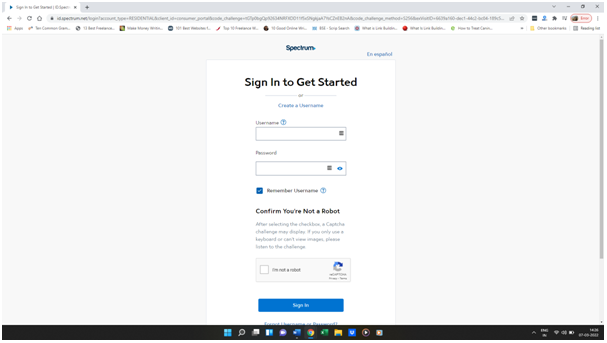
- Log on to https://id.spectrum.net and click on the sign-in option located on the top right-hand corner
- Then choose to create a user name option located just under Sign In to Get Started
- Provide the Zip Code of your current location and choose Continue
- Provide any one of the details needed like the contact or account information and click on the Next
- Choose the password of your choice (Remember – It should be a strong password and easy for you to remember)
- Fill in all the necessary information needed to complete the registration process so that your new rr.com email login account is created.
Signing in process for your RoadRunner account
After you have created your www.rr.com email login, the next thing we will look at is how to sign in to your account.
- Log on to https://www.spectrum.net/ and click on the sign-in option
- Provide the username and password and then click on the Sign In
- You can choose the Remember Username so that you do not have to enter the details over and over again. Select the – I’m not a Robot option and then click on Sign In
How to recover the password or user name?
- Log on to https://www.spectrum.net/ and click on the sign-in option.
- Choose the Forgot Username or Password option located under the Sign Inbox
- Provide any one of the following details of yourrr.com email login like the Username & Zip Code, Contact info, or the Account Info.
- Select the I’m not a robot and then click on Next.
- Provide all the necessary details and then create a new password or retrieve your username.
Alternatively, to recover your username or change your password you can log on to the following link – https://id.spectrum.net/recover
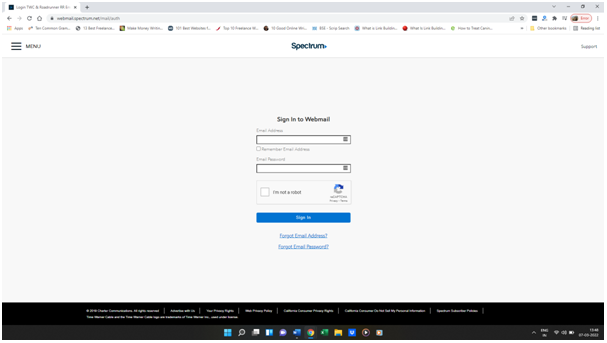
How to fix www.rr.com email login issues?
Internet-related issues
The first thing you need to do is check your internet connection. There can be various internet-related concerns that can lead to log-in issues. Some of the most commonly known internet-related issues are
- The internet connection is slow due to heavy traffic or peak time usage
- Your account is on a pending or suspended mode for non-payment or since you have to recharge your account.
- There is a technical problem on the service provider’s end due to which you cannot access the net.
- The router or internet device is faulty and needs to be replaced or repaired. It can also be that the wire or data cord needs to be replaced.
Log-In details issues
It is very natural for people to have multiple accounts or email addresses. It is important that you type the correct log-in information to gain access to your account. Sometimes we tend to mix up our details unintentionally due to which we cannot log in to our account. The commonly known log-in related issues include
- Incorrect user name or password
- Password is case sensitive and you have forgotten about it
- You have forgotten your user name or password
- Your account has been deactivated or removed
- You’re facing a technical issue that requires professional advice
Domain related issues
Domain-related issues happen when there is a change made to the main web address or company. For example – If the company has been taken over by another company or entity, then there are chances that the domain name also changes. Some other domain-related issues include
- Check if you are using the right domain name or for spelling mistakes
- Make sure that you have not login to an inactive or expired domain name
- There are firewall issues due to which you are not able to log on to a particular domain.
Server issues
Every internet service provider has its own server that allows people to connect to their services. There are times when there can be a various server-related issue that is preventing you from logging on to your account. The commonly known server related issues include
There is a Roadrunner or Spectrum server downtime due to a technical problem
The server is under maintenance or a server migration due to which there is an issue
The server has crashed due to heavy traffic because the necessary repair work is going on.
Browser related issues
The web browser is a boon that can help us get all the information we need. Every website that we visit or any online activity is recorded on different servers and even in our how web browsing history. For those facing www.rr.com email login issues, here are a few things you can do to resolve this issue.
- Clear the search history including cookies, cache, or any other temp files
- Make sure that your web browser is updated regularly
Uninstall and reinstall your web browser if you continue facing issues.