I recently regrated my decision of deleting my Facebook account. I wanted to recover a deleted facebook account but I didn’t know-how. I went online to check out the recovery process for my deleted Facebook account. During my research, I got some useful insight that I would like to share with you through this guide.
Is your Facebook account deactivated or deleted?
Before I start with the process of how to recover a deleted facebook account; let me highlight one important point. Sometimes although we may feel that we have deleted our Facebook account we need to see if we have actually deleted it or deactivated it. The recovery steps for a permanently deleted account and a deactivated account is totally different.
How to determine if your facebook account is deactivated?
- In a deactivated facebook account, you will still have all your data and will be able to access it as soon as you activate your account.
- A deactivated account is a reversible and temporary thing. However, during this time no one can search for you on the platform.
- Even if your account is deactivated, your friends will still have all the chats and messages in their inboxes.
- Although your account may be deactivated, you can still access Facebook messenger.
- Anytime you want you can still reactivate your Facebook account even though it is deactivated.
How to determine if your facebook account is deleted permanently?
- If your account is permanently deleted nobody can search or tag you on images after the deletion of the account is scheduled.
- Before your account is permanently deleted, the data that you have in your account is retained by the company for 90 days.
- Although your account may be deleted you may still be able to access your messages.
- If you have permanently erased your account, the Facebook apps and pages are unlinked.
Once the 30-day reactivation grace period is over you will not be able to recover your old Facebook account.
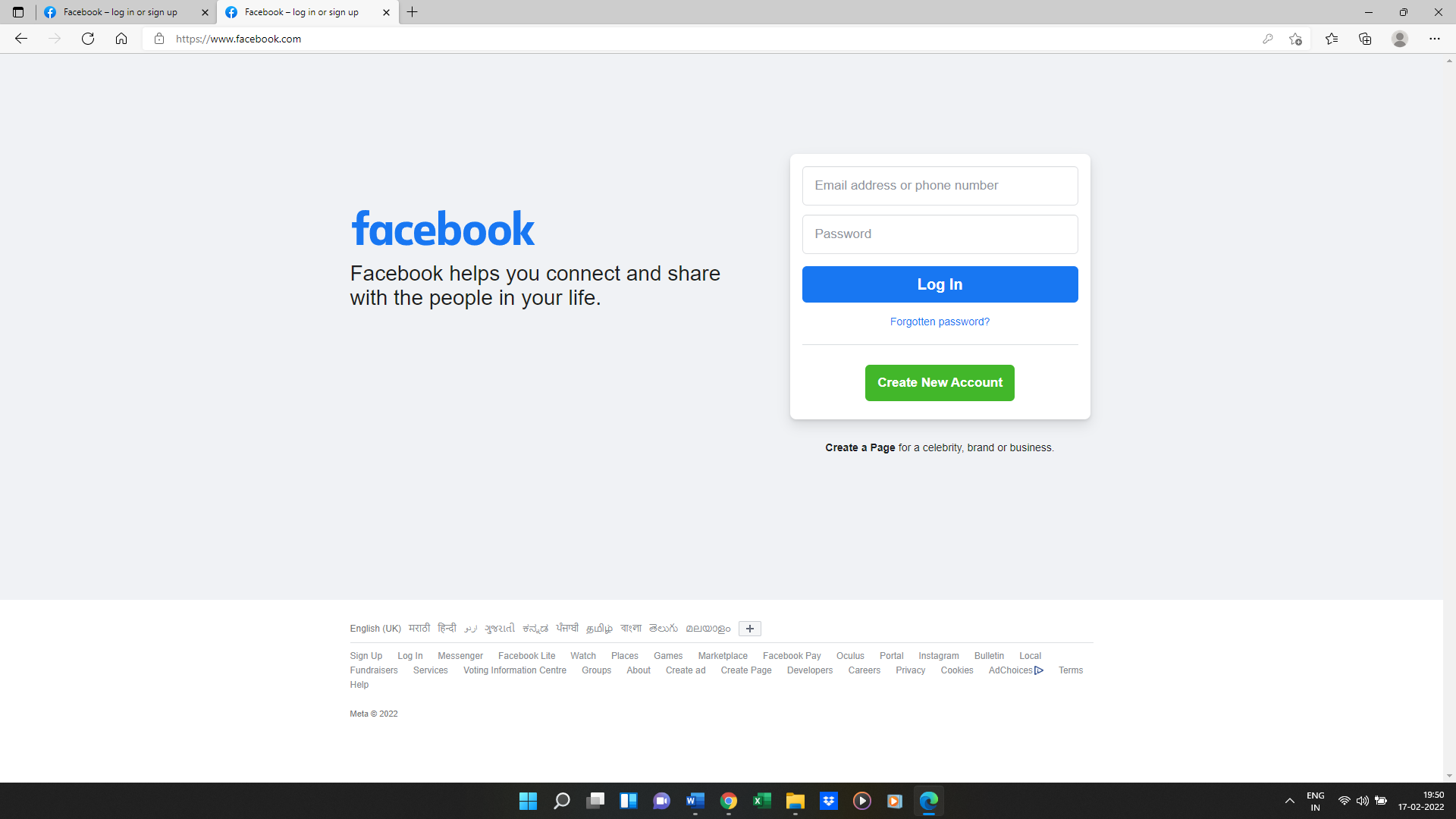
Commonly Asked Questions on recovering a deleted facebook account?
During my research, I found out that many people had confusion and questions on how to recover a deleted facebook account. Even on google search, the options that I got around this particular topic were pretty helpful. Let me share with you some of the suggestions that I got. These are not only commonly asked questions but can also be used as variants while you are searching for answers.
- How to recover a Facebook account that has been deleted within 30 days?
- Can I recover my Facebook account that is permanently deleted after 30 days?
- Can I search for my old Facebook account even after a year?
- I have forgotten my password; can I still recover a deleted facebook account?
- How can I recover a deleted account on Facebook after 14 days?
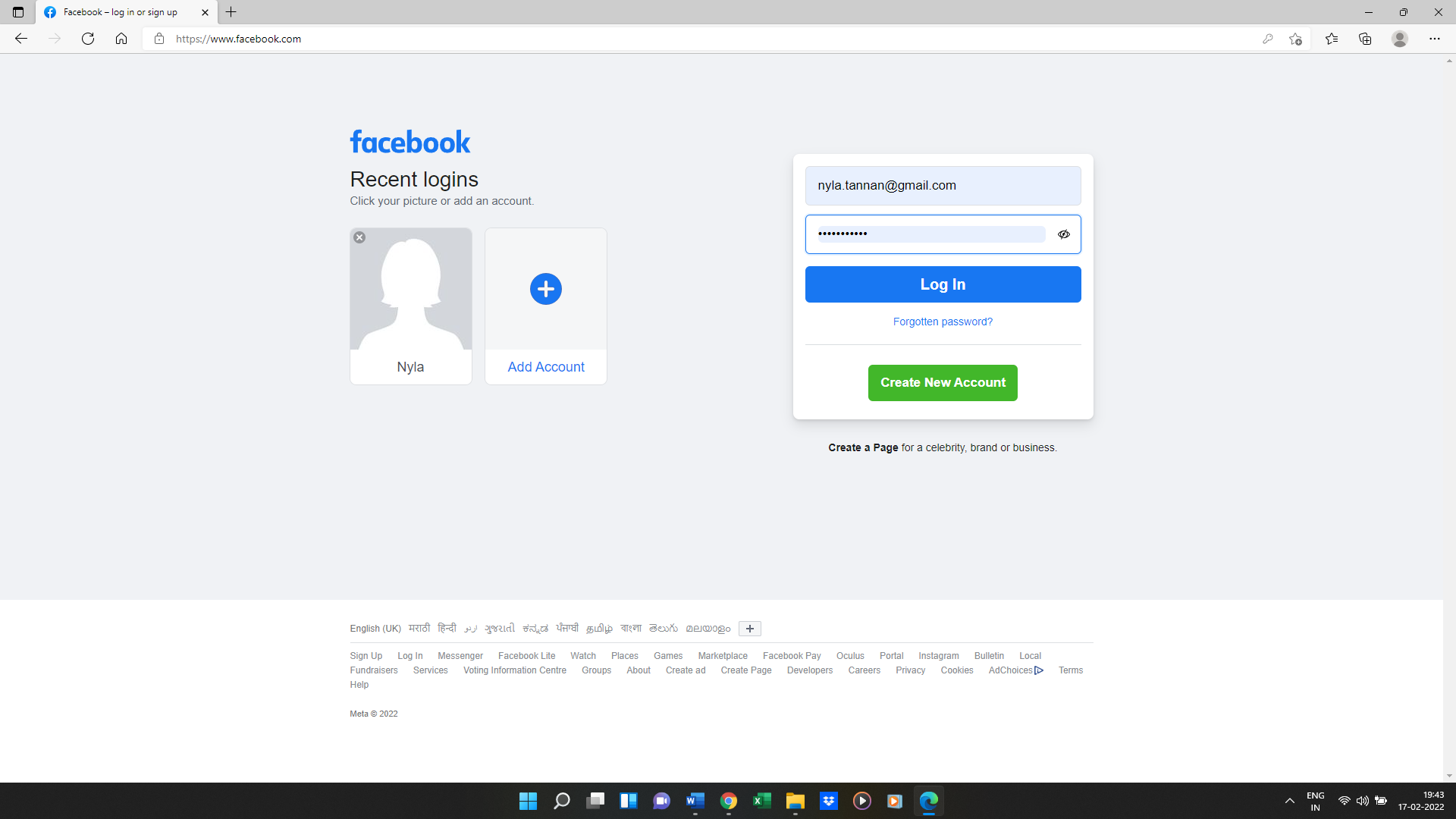
How to recover a deleted facebook account?
After understanding that my account is deleted and not deactivated, I then started looking for solutions on how to recover a deleted facebook account. Let me share with you the process that I followed. Nonetheless, I will also share the recovery process for a deactivated and deleted account on Facebook
The recovery process for a deactivated facebook account
- First, log on to the website through your browser
- Then type the email address or phone number
- You will get a Get Started pop-up box to confirm your identity
- Once you complete the identification process you will gain access to your account.
The recovery process for a deleted facebook account
- Now before I started with the recovery process, the first I did was to keep my password handy. This is a very essential factor that you would need to have to recover a deleted facebook account. Once I had all the information that I needed to keep handy, I then went ahead and did the following.
- I logged on to the browser and went on the main website of Facebook.
- Then I entered my details (the options were either phone number or email address) in my case it was my phone number.
- After that, I selected the Log In option but I got the Get Started pop-up for my identity confirmation
- A pop-up window came with a notification – Your account is scheduled for deletion on 2 March 2022. Right below that I also got the message – Do you want to continue using Facebook.
- I clicked on the Yes, Continue to Facebook option. Within no time I had regained access to my account.
A few things to remember
The account recovery process with Facebook is fairly simple and easy. You can still gain access to your account even within 30 days of when you scheduled the account deletion process. Considering the online scams and hacking issues, I also got to understand that hackers do not have the ability to recover a deleted Facebook account. Pay close attention to minor things like someone claiming to be part of Facebook and asking for money or account details through SMS.