I am an avid shopper and I feel the online marketplace is the best option for a person like me. As a contractor, I have no set working hours. The Facebook marketplace is one of my favorite options to shop as I get a good choice at economical rates. A couple of days back I was facing some issues accessing my marketplace and went online to find some solutions. After spending a long time browsing online, I finally managed to resolve the issue. I won’t lie but by the time I actually got the solution to my problem I was really frustrated. Keeping in mind the challenges I faced, I decided to pen down some easy solutions under one guide. So read on to find out how to resolve the error with your marketplace login issue.
Why you may get an error with your marketplace login?
Facebook has some strict rules and regulations when it comes to the Facebook Marketplace Community. Considering that the Marketplace is a big platform social media doesn’t think twice before preventing a user to access or use the platform. Let us look at some of the possible reasons why you may be getting an access error with your marketplace login.
- In order to access Facebook Marketplace, you have to be 18 years or more
- As a security measure, Facebook restricts new accounts to access the Marketplace. This helps to ensure the safety of the existing Marketplace users from scammers.
- The geographical location of a person also plays an important role. You may face an error accessing the marketplace if this feature is not available for your location.
How to report errors with your marketplace login through Facebook Help Center?
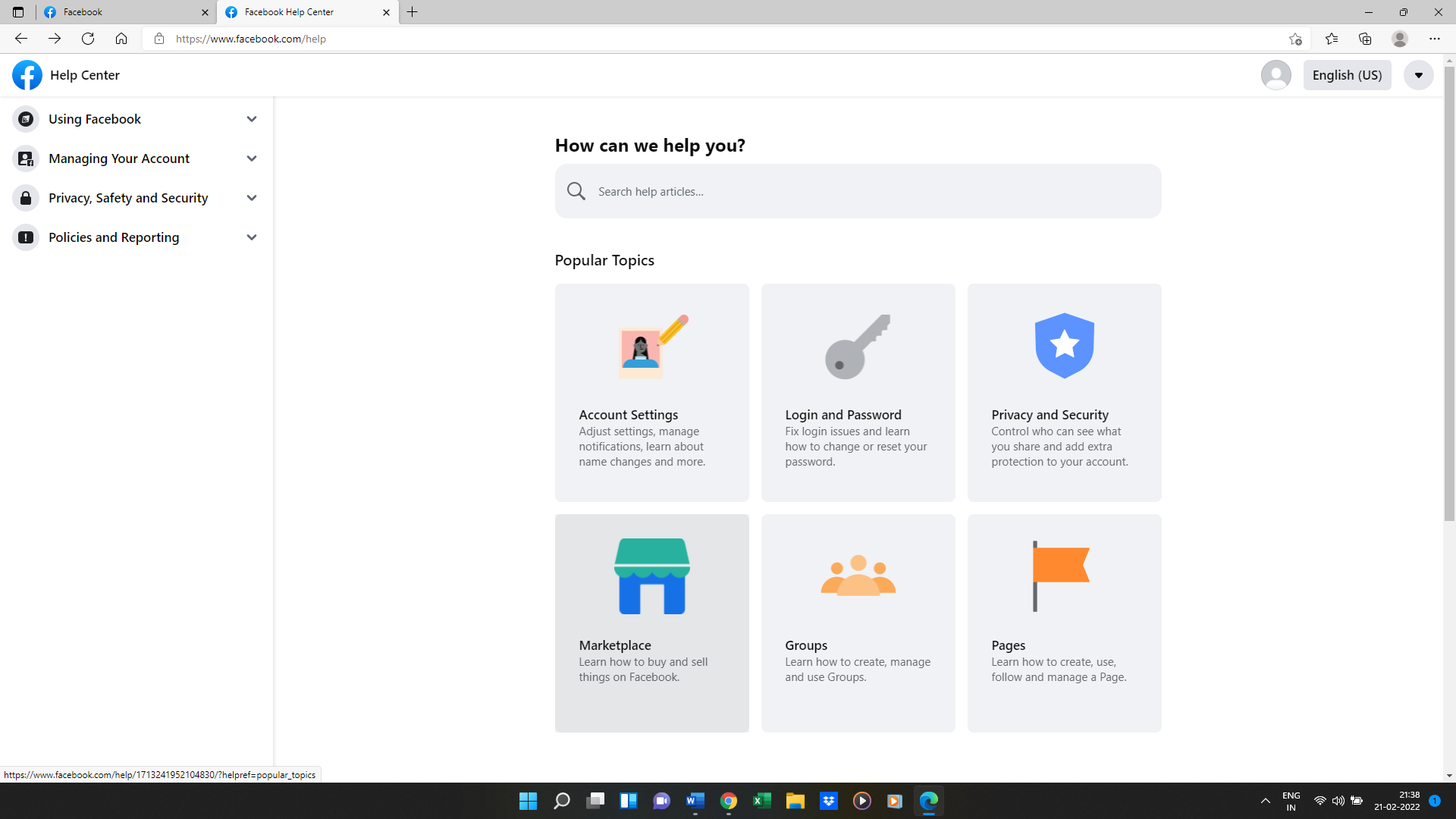
As mentioned earlier, Facebook is very strict when it comes to any form of violation. If by any chance there is a violation, the support team will not think twice before restricting or deactivating your account. If you feel that there has been a mistake from the company’s end, you can report it to the customer support team by following the simple procedure mentioned below.
- First, log on to your Facebook account through the app or browser
- Select the Marketplace option from the home page left sidebar
- Choose the Request Review option and fill out the form with the information that is requested.
Normally you would need to wait for at least 24 hours before the support team can get back to you with a resolution or answer. Sometimes the team may also inform you that they need a little more time in case of any major technical issues or difficulties.
Solutions to resolve the error with your marketplace login
Sometimes a simple solution could be the best way to resolve a problem. If you are sure that the reason why you are facing an error with your marketplace login is because of a minor technical issue, then follow the solutions mentioned below.
Quick Fix 1 – Clearing temporary files from the browser history
People who access their Facebook accounts through the web browser can face issues accessing them because of too many temporary files also called Caches and Cookies. It is always advisable to clear these files regularly so that you do not have problems while browsing. To delete the unwanted files, you need to
- Go to the main menu located on the top right-hand corner of your web page and click on the three vertical dots
- Then choose the Clear browsing data under the More tools option. The keyboard shortcut for this Control+Shift+Delete
- Select the time range based on how long back you wish to clear the browsing data.
- Make sure that you select what kind of data you would like to delete
- Choose the clear data option to complete and restart your PC or Laptop once again.
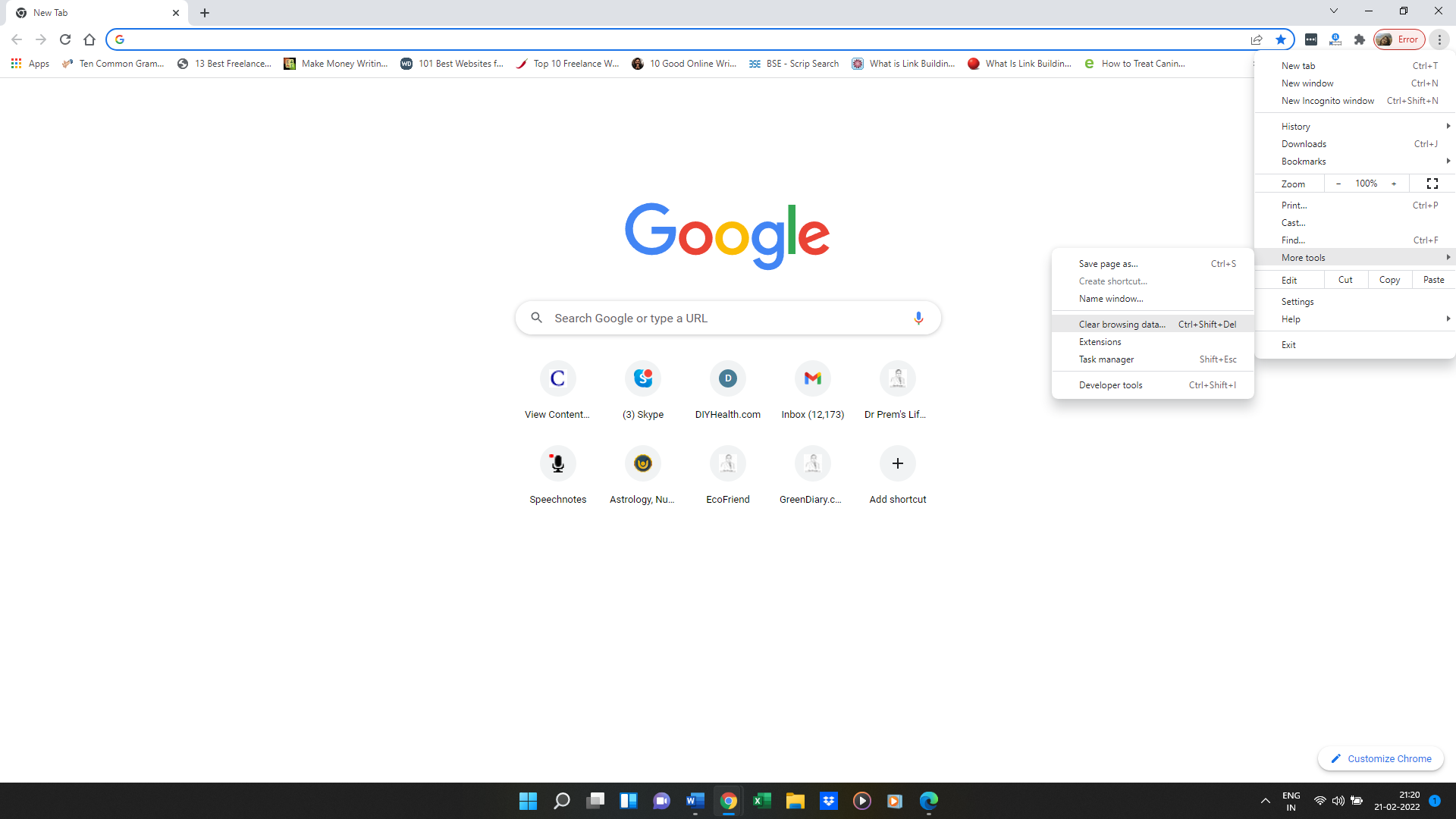
Quick Fix 2 – Disabling Malicious Plug-ins and extensions
Many websites use the support of third-party extensions/plug-ins/add-ons to enhance the browser’s functionality and capability. Sometimes, these third-party plug-ins can cause problems while accessing certain websites like Facebook. We all are aware that the social media giant has one of the best security measures. If the server detects any kind of unusual activity in a particular user’s account, it disables or restricts the user’s account or accessibility. One of the reasons why you may be facing an error with your marketplace login. To resolve this issue
- Place your mouse over the three dots at the top-right hand corner of your browser and open the main menu
- Select the extension’s options under the More tools heading through the submenu window
- You can either choose to disable or permanently remove a particular extension or plug-in.
Note – It would be advisable first to try disabling a particular extension to see that it works. If the problem still pursues then removing the extension or plug-in will be advisable. It is advisable to take professional help if you are not sure which extension or plug-in you need to disable.