Facebook is the most popular social media app among people of all age groups- from school kids to adults. It has made the world a small place for everyone as it helps people in socializing and know about other’s whereabouts. For logging into your account, you must have a username and password. In case, you have lost any of it, you can regain it by recovering it. It offers various options for recovering your account and you can opt for what suits you most.
What are Trusted Contacts on Facebook?
Trusted Contacts is a feature on Facebook where you can choose your friends as trusted contacts in case you’ve logged out of your account due to a security breach or maybe any other reason. It’s easy to choose trusted contacts on Facebook. You should go to your Security Under Login Settings. Then, choose 3 to 5 people from your friend list if you get the locked out option, and then press ‘Edit’.
This is one of the ways to get back your lost password. These include your close friends and family members whom you have chosen as trusted contacts. These chosen friends help you in resetting your password in case you have forgotten your password or are hacking. They act as extra security to your account.
Do you need to have trusted contacts that will help you in accessing your account? You will need to visit Facebook.com/recover. From there you will be asked to confirm that you will be needing the code. You can pass the code and then you need to write it to get access to the account. All the trusted contacts have to read through this process before they can log in to their account again. If you are choosing five people from your friend list, then you will be needing five codes.
How to Recover Facebook Account Without Trusted Contacts?
As Facebook enables the audience to recover their account with the help of different options. It is also possible to recover a Facebook account without using trusted contacts. Mentioned below is the process of recovering the account :
• Log in to Facebook.
• On the homepage, click on the option given below
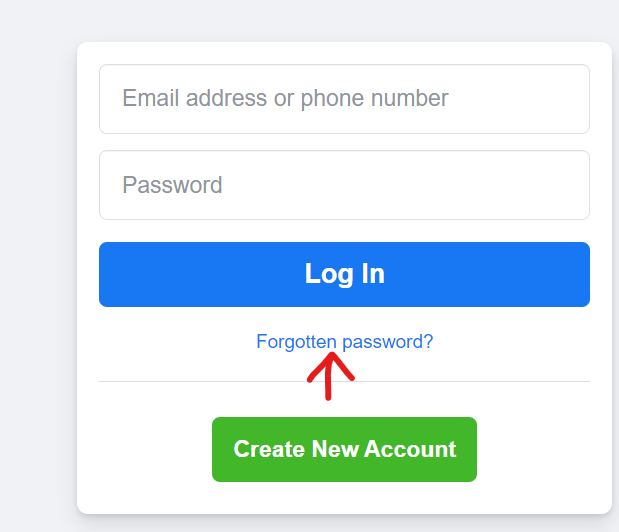
- With this, you will be moved to the next page, where you can find the option given in the picture
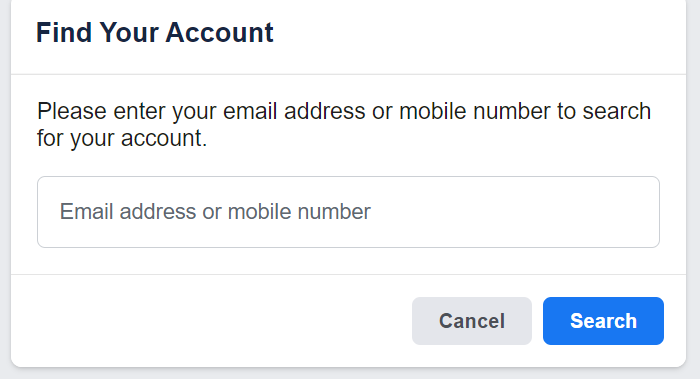
- Here, you need to mention the contact number or email that is associated with your account. Then, select‘Search’
• Then, opt for a recovery option
• Apart from trusted contacts, there are recovery options- use a Google account or transfer code through email
• You will receive a security code on your email
• For verification, you need to mention code in the given field
• After this, you will be given the chance to make a new password for your account
• Now enter a new password more than 2 times and then save it
• Once you have saved them, your account will be recovered
• You can now access your account with a new password
In case you still have any queries related to the recovery of your Facebook account, you can reach out to technical support. The experts of the Facebook support team will help you with all types of issues. You can reach out to them anytime as they are available 24×7 for your help. The contact information is available on Facebook’s website and you can use email, live chat, or call.
To create a recovery code for your trusted contacts to give you:
- Go to facebook.com, then click on Forgotten Password
- Look for your account by writing your email, phone, username, or full name, and then select search
- Look at the list of emails on your account. If you don’t have access to any of these, click on ‘No longer have access to these’
- Mention another email or contact number that is accessible and press ‘Continue’.
- Select’Reveal my trusted contacts’ and write the full name of any one of them.
- You’ll see a set of instructions along with a special link. The link will have a recovery code that can be accessed by your trusted contacts.
Conclusion
We hope that from the above article, you have come to know how to recover your Facebook account without trusted contact.
It is a win-win situation if you have enough options as it will be helpful in recovering your Facebook account.
Hope you have gathered enough information if you are willing to know how to recover your Facebook account without trusted contact. You can even share it with your friends, parents, or anyone who is looking for this information. Other than this, you may view a video tutorial for more clarity.