As a business owner, I use Facebook to market my business products and services. It is one of the most effective ways for me to target the right audience within a matter of a few seconds. Facebook is one of the best ways to enhance your brand image. With minimal efforts, you can spread awareness and increase your audience. I do maintain multiple pages as I offer various services but off late, I have been facing a lot of issues. I have been getting an error message – Username isn’t available or this page isn’t eligible to have a username. Changing the username is a little tricky but when I did my research, I found that there are a few ways that it can be done. Through this guide, I will highlight the different ways you can change the username.
- Causes of why you can’t change the user’s name
- The Facebook page does not have even 25 likes because is new.
- Only an admin can create the username of the page.
- You would need to verify the Facebook account that you use personally.
When it comes to creating a screen name or username, it is advisable to read the Facebook guidelines.
Importance of a Page username
A Page username is a unique name that helps people to track your business name down. It also helps people to tag your page for any purpose. While selecting a username you need to ensure that it is something that stands out but is also easy to remember.
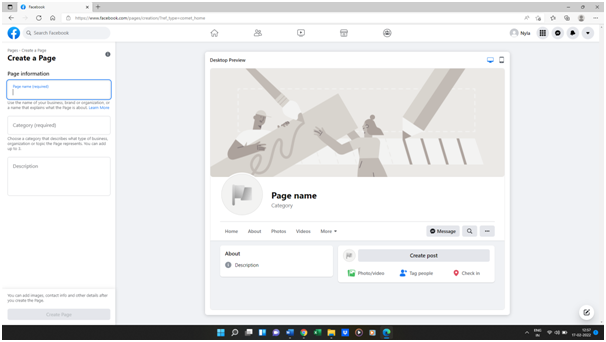
How to create a Username for a Facebook Page?
To create the Facebook Page username, you need to be the admin of the page. Since I was the admin of the page, I then followed the simple procedure of username creation. The steps that I followed were
- I first went to the left side of my page and selected the option – Create Page@Username
- I then entered the username that I wanted and choose– Create Username
I thought that I was done but unfortunately, I ran into a problem as I got the error name – This page isn’t eligible to have a username. Now, this was something I was not prepared for. I went online to look for solutions and this is what I found.
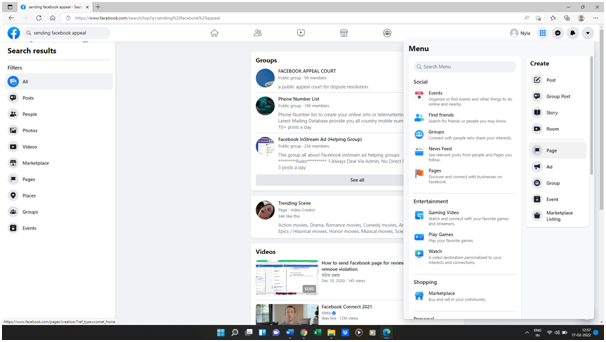
How to fix the Facebook error message – This page isn’t eligible to have a username
Before I started working on the solution, I first had to make a friend of mine as the Page Admin for the time being. The new admin can try to create a username for the page. While choosing the admin for the page, make sure that he or she is not admin for any other page. To make a person the admin of the page, follow these simple steps
- First, go to Facebook and log in to your account. Then click on the Page Roles option under the settings option of the page. Look for the option where you will see – Assign a new Page role
- In the text, body type the person’s email or name. If you are choosing the name you will have to select the person that you want to make an admin or give administrative rights.
- Then you need to choose the Add option by going to Editor and selecting Admin.
- Once you have completed the procedure, the person whom you have chosen as the admin will get a notification that will inform them that they are the admin of the page in question.
- To change the username, you can either log in to the person’s account if you know their credentials or ask them to log in and create the new account.
- Go to the top-right menu and then select the option that says Your Pages to set the username of the page that you want.
- Look out for the menu option About and then choose the Create Page@username option. Type the username that you would like to check for its availability.
- Once you know that the username that you want is available you can select the name and your page is set. If the username of your choice is not available, you can either select from the suggestions provided or choose another user name.
- After creating the username of your choice, you can then remove the person from the admirative rights or continue keeping him/her depending on your choice.
Final thoughts
While using a social media platform it is natural to face various kinds of issues. Although presently we do not know why we may face the error message – This page isn’t eligible to have a username but nonetheless, you do have some kind of solution. After I followed this process, I was at ease to know that I got the name that I liked. I hope that through this guide you can resolve the problem that you face while setting a Facebook page username.