Bellsouth is a famous American company that is managed by AT&T since 2006. It offers services in more than 18 countries. If any user wants to log in to BellSouth email, he or she has to go to AT&T mail login. Many people prefer to have more than one or even more than two email accounts. But, at times you may find it difficult to manage all of them at once. For this, you must look for a configuration where it is possible to merge all accounts.
Bellsouth email is common in the US as it hosts under the AT&T ISP provider. There are a lot of sign-in issues with this host since its credentials are discredited or users are unable to sign in. In this case, the best solution is to reach out to AT&T support. Other than this, users need to confirm that they have configured the email host properly. And, as many users use Outlook, you must know how to set up Bellsouth.net settings for Outlook 2016.
In this article, we will explain about Bellsouth.net Email Settingto configure in Outlook, it is required to know the correct information about SMTP, and POP Server. Anyone does not want to log in to Bellsouth email through the browser so, you set up the Bellsouth.net to any email. So you can easily set up Bellsouth email to Outlook.
Setting up Bellsouth Net Email Settings for Outlook 2016
For configuring the Bellsouth account on Outlook on either Android or iPhone, you need to have email settings for bellsouth.net. There are two types of servers, POP and IMAP.
If you want to configure Bellsouth with Outlook, you must follow certain steps and enter the exact bellsouth.net email settings.
Here is a step-by-step guide:
- Go to the Outlook app on the desktop and click on ‘File’ on the top-left corner
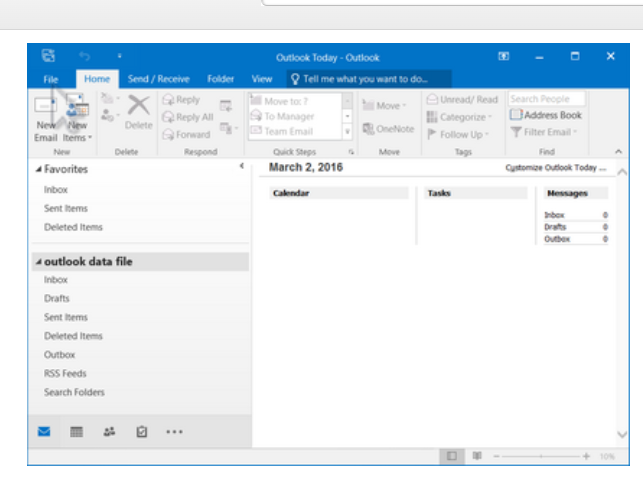
- Select ‘Add Account’
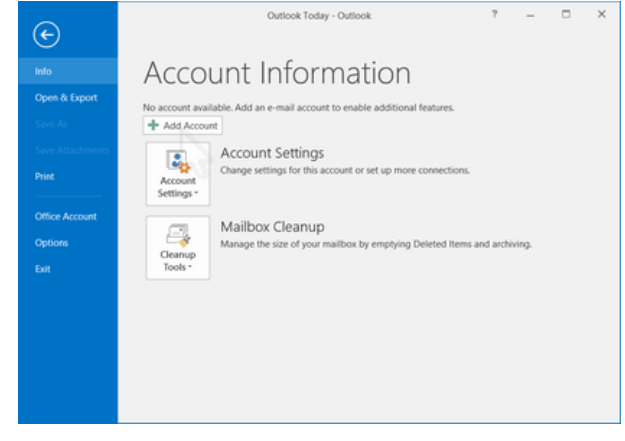
- Then, a new window will open of ‘Add account’. You will have to select the option ‘Manual setup’ and then press ‘Next’
- Go to the option of POP and IMAP. Then, select ‘Next’
- Write the following option
- Name: Your full name
- Email: Bellsouth email
- Account: POP3
- Incoming server: pop.mail.att.net
- Outgoing server: smtp.mail.att.net
Login Details:
Enter your username and password
After filling in all the required information, click on ‘More Settings’
- In the outgoing server, choose ‘My SMTP requires authentication and then click on ‘OK’
- In the ‘Advanced’ tab mention 995 for POP3 and for SMTP write 465. Now, enable SSL. Then, press ‘OK’
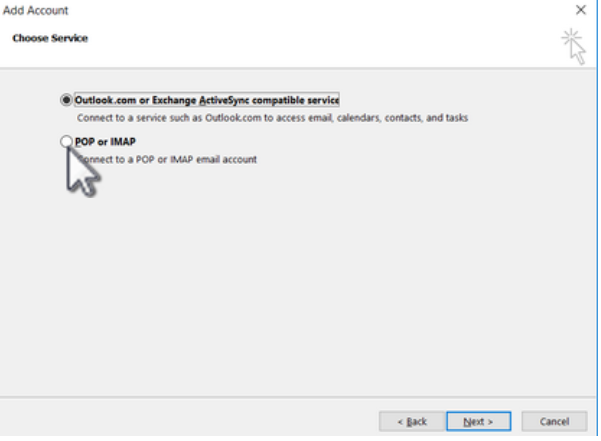
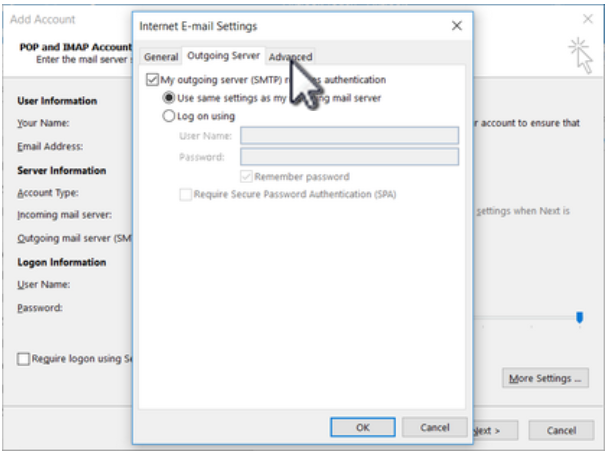
8. Click ‘Finish’
If the above-mentioned steps do not work, then replace
‘imap.mail.att.net’ with pop.mail.yahoo.com
smtp.mail.att.net with smtp.mail.yahoo.com
Then, you can try again.
With this, users should be able to get and send emails without any hassle. Outlook should allow all kinds of configuration and settings, so make sure to customize it to your needs.
Mentioned below are Bellsouth net email settings that you need to enter for configuring Bellsouth email on Outlook.
Bellsouth incoming POP server settings
POP settings save all emails by contacting the email device after it is downloaded. They are deleted from the email. This is how it works. To access emails once it has been saved you can access them using the same device. You will be unable to access messages on another device if it has been earlier saved.
Bellsouth email SMTP server settings
With IMAP, you can access emails from any device that too from anywhere. This is the advantage of IMAP so that you do not have to save or store emails as they can be read directly from the email. For saving a message from IMAP you simply need to click on it. Therefore, this is a quick way to access all emails.
Conclusion
This was all about how you can set Bellsouth net email settings for Outlook 2016. Be sure that you select all exact server settings otherwise you may face issues while logging into the Bellsouth account. If you are unable to log in to Bellsouth net email, then you may try resetting the password of the Bellsouth account.
One of the common concerns of Bellsouth users is if they do not remember their passwords, they can recover it. You need to recover the password in any circumstances even when the account becomes inaccessible. To avoid hacking, users can change their password to the Bellsouth account.
The above-listed methods are solutions that should be performed to set up Bellsouth net email settings for Outlook 2016. With these steps, you can set up Bellsouth email settings for Outlook. Other than this, you can also view a video tutorial for a better understanding.