Rashi and I share a common facebook account. Rashi does not have an internet connection and neither she is allowed to go out for internet surfing. Due to this, Rashi and I share the same facebook account. It was their college farewell, and the only thing in our minds is to upload our farewell pictures. While coming back from college, I tried logging in to my facebook account but there was some issue with Facebook features. It took me some time to figure out the issue and I learned that I need to report a problem on facebook to overcome this issue.
In today’s scenario, our life is heavily occupied by social media among which Facebook is the widely used app in all age groups. There are nearly 2.9 billion active monthly users of Facebook globally. Everyone uses Facebook every day for their own reasons, in which some may face various issues such as logging their account, payment issues, and broken feature. Thankfully, Facebook helps in fixing these issues for a better user experience. It can help in fixing these problems or even review policies. But for this, the user has to report a problem on facebook.
If you are new to facebook or are not been able to log in facebook, then you have come to the right place. In this article, you will learn about how to report a problem on Facebook.
How do you report a problem on Facebook?
Reports from people on Facebook help in identifying and fixing issues when something is not working properly. Giving details like adding screenshots helps in knowing the issue. Reporting issues when they occur helps in using Facebook in a better way.
Whatever the issue is from reporting something that is not working, abusive content, or generalized feedback. You can report it to Facebook from your computer or from your mobile app. If you are logging Facebook on the computer screen, then you may use the following steps:
To report a problem on facebook that is not working, you need to:
Step 1:Login your Facebook
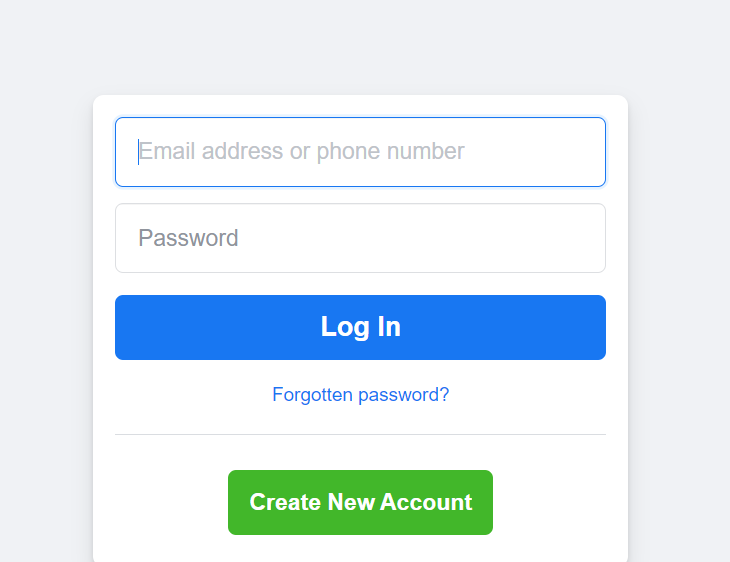
Step 2: Click on the top right side of the computer
Step 3: Go to Help & Support, then press Report a problem and follow the instructions on-screen.
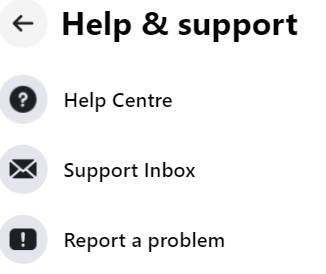
Step 4: Select the ‘Report a Problem’ tab and click on the right-most part of the page. This will bring to your menu. Press ‘Report a Problem’ and, small ‘Report a Problem’ window will show the following issues:
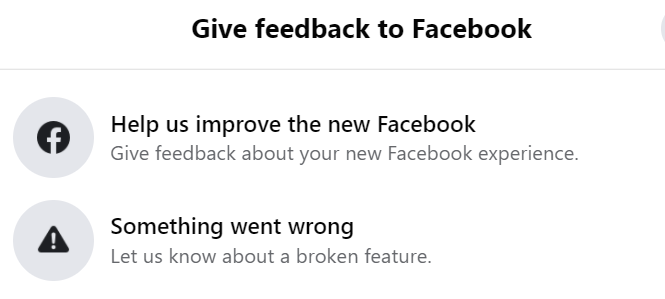
- Choose from the following different categories
Step 5:Offer supporting data: Based on the type of problem, users will be shown different forms. If you opt for ‘Something isn’t working you will have to assess first the feature that you are reporting before you move to the form. Then, you have to fill the form with appropriate data so that Facebook can help in resolving your problem quickly.
Step 6: If you have pressed ‘something isn’t working, then choose where the issue is and explain the issue and what you want to be done to overcome the problem.
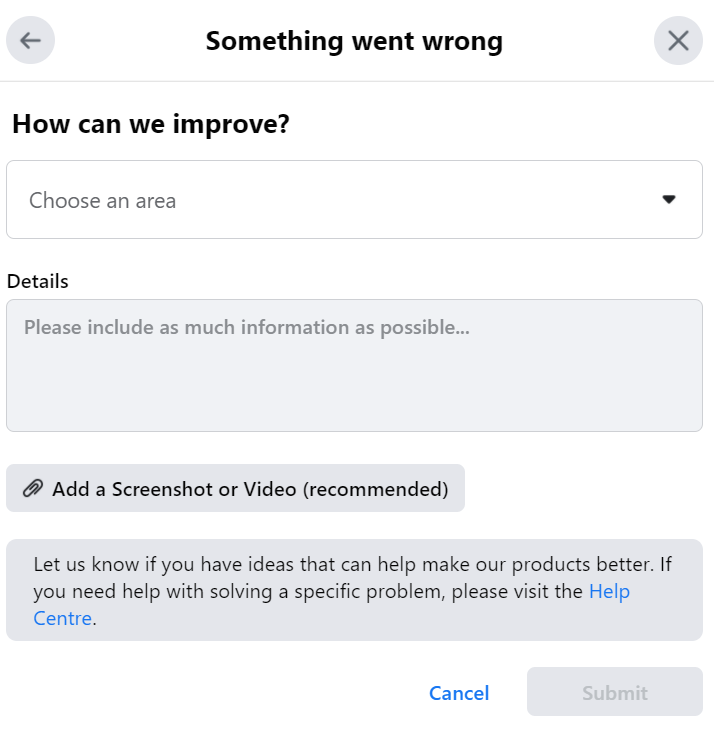
Step 7: If you have opted for ‘abusive content’, then you can ask to identify the content that you should report and follow the given instructions.
By this time, you must be sure to have reported problems you want on Facebook.
Step 8: As per your issue, you will be shown different forms. All you have to do is fill up the form with sufficient data and help Facebook resolve the problem.
Step 9: Once you are done then, click on Send at the bottom of the page. Your report will be submitted to Facebook.
If you want to report some other issue
Step 1: Report abuse or spam
Step 2: Know what to do if you are blocked from using any feature or your account is disabled or you are unable to log in.
When you are not able to use Facebook, you want to fix them immediately. People send reports about broken features, they are reviewed and then someone from the team gets in touch with you.
If the support inbox status says that the issue is resolved but you are still having a problem, then you must report it again by trying the following steps:
- Report account problems or abusive content through the right channel.
- Report broken features as soon as possible.
- Attach screenshots
- The feature can be working as intended, so take a look at Help Centre to see what is the case.
You need to follow the same steps while logging in from The Facebook mobile app.
Final Word
Facebook always helps its customers in providing a friendly environment. It not only takes care of its security; but, also helps in reporting inappropriate use of the website. If any user puts abusive content, then there are several ways in which you can report the issue to the support team.
So, these are the two ways by which you can fix this issue of the Facebook problem report. If you know someone who is facing a similar issue, you can guide him or her. If somehow you cannot fix the issue by the above methods, then you may check the Community section of Facebook.