After coming back from college farewell, Tanya wanted to upload the clicked pictures immediately. She was so excited that she wanted to post all the pictures, but then she does not want to share those pictures with everyone on her friend list. Well, Facebook has various privacy tools that help in minimizing the risk to have access to all information. This is why it is important to have privacy settings in your Facebook account.
Most information on Facebook is public to the audience; but, you can protect it by going for edit facebook privacy settings under the settings header. This article will tell you how to analyze your privacy options and control who can see whatever you are posting.
How to Edit Facebook Privacy Settings?
Being on Facebook means your posts, pictures and everything that you put on your wall is public.
To edit Facebook privacy settings, follow these steps:
- Select the top right side of Facebook
- Go to the settings option
- Select ‘privacy’ on the left-hand side of the page.
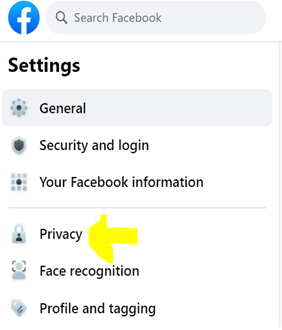
Mentioned-below is some of the important Facebook settings that you should know:
If you want to secure your information on this platform, then you need to delete all personal data such as your birth date, contact number, and other personal information. Other than this, you can also manage who can view your posts.
To edit Facebook privacy settings from desktop:
- Go to profile and click on the photo
- Then, move to the ‘About’ section
- Delete all the information that you do not want to make public
To edit Facebook privacy settings from mobile:
- Go to newsfeed
- Select profile and press on ‘Edit profile’
- Go to the below part and select the ‘Edit Your About info’ option
Edit Facebook Privacy Settings on Old posts
In order to change or edit privacy settings on the posts that you have put in the past, you need to go to settings and click on ‘Your activity’. There you will find the option ‘Limit past posts. This can make changes to the privacy of old posts.
To edit Facebook privacy settings, you can also manage who can see your profile.
- Go to the small version of your display picture
- Go to the ‘About’ section and select the links on the left side where you have provided all information
- Now, hover the cursor over the cursor until you see a small lock icon or where you can see two coinciding grey heads.
- Select the small icon to see the audience and then select from whom to want to hide your future posts
To edit facebook privacy settings for your pictures:
- Select your display picture
- Go to photos, from where you will the option of ‘Your photos’
- Now, click on the pictures for which you want to change settings
- Click on the three dots on the right side
- Choose ‘Edit post audience’

Other than this, to edit Facebook privacy settings you can also try these tricks to keep your data safe.
- Update the preferences on the news feed to get more content on the New feed
- Personalize your advertisement preferences to get ads that are important to you
- Now, you can ‘hide an advertisement that is not useful to you
- Hide all personal information
- Abolish permissions for games and apps
- Put off ‘facial recognition software
- Hide posts from Facebook timeline
- Restrict who can send you friend requests
- Put off location
- Delete your profile from Google
- Avoid getting tagged in posts
- Block some users whom you do not want in your profile due to any of the reasons
- Restrict who can see your friend list
The options coming under ‘Your activity allows you to control your posts and even your past posts. Follow the below steps:
- Select who can view the future posts on your timeline
- Limit your old posts to your friends only
- Select who can view people, lists, and pages that you follow who can see some parts from your profile like your email and workplace.
Conclusion
It is very easy to secure your privacy on Facebook if the above-mentioned steps have been followed. It is quite possible that your information can be spied on across the internet. Therefore, it is advisable to assure complete security is by using a Virtual Private Network (VPN) that can encrypt your internet connection. It offers the utmost digital privacy.
In past, many people have reported that its privacy settings are not easy to handle.
If you think that Facebook is asking for too much personal information and you also use this social media platform. Then, the only way is to handle it, is by managing the security of your account. Most of the information here is set to public, but you can edit Facebook privacy settings and regulate who can see your personal details.