Facebook has gained immense popularity having a huge audience of more than 2 billion every month. Over these years, the use of Facebook has grown massively in terms of usage. You can send friend requests to each other, post pictures, and explore a lot more things. The platform has some rules and regulations and with time these rules have become stricter as incidents of cyberstalking, having fake accounts, and hacking of accounts have increased.
In case the account has been locked and disabled by Facebook, the reason can be anything. In such a case, there will be no warning, and access to the account can be denied.
How to Get Your Facebook Account Back?
If you have been asked to do a security check and prove your identity when you are trying to log in to your account. But, if there is no such thing, then you may be having difficulty logging into Facebook.
To get back the account you may be asked to do a security check:
- Log into Facebook and follow all guidelines
- If you have forgotten the password, then you can request a new one
You may have the option of proving identity by:
- Learn about friends as per tagged photos: Know the friends who have tagged you. With this, you can tell that you are the owner of the account and have genuine friends.
- Contact a friend: Reach out to a friend who has been chosen to help you
- Provide certificates: Present documents that show your date of birth
- If you have chosen a security question that you cannot answer, you may have the option of going back.
- In case of any suspicion that someone has hacked an account and changed any information
How to Know that You have been Locked Out from Facebook?
If you do not know what happens when Facebook gets locked, you will notice the following things:
- Not able to change password
- Not being able to create new pages
- Not allowed to send friend requests to others
- Facebook has stopped responding
- Not able to create new posts
- Unable to log in even after entering the right credentials
Reasons Why Facebook has Disabled Your Account
If you want to know how you can unlock your Facebook account, then you must look at the reasons that are causing this issue:
- Creating fake account
- Sending multiple friend requests at once
- Having illegal access
- Having suspicious account
- Joined a large number of groups
- Malware concerns, some of these are:
- If you can see that someone can who is able to see your profile
- If a pop up is telling you to save something, that can be a spam
- If you can see random videos asking if you can make out some of the pictures. Never go to such links as you may lose access to the account.
How to get your Facebook Account back that is Old that You Can’t log in?
To get your old Facebook account back, you need to follow these steps:
- Go to the account you want to recover
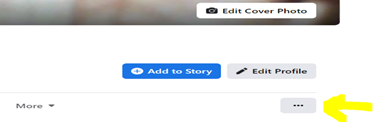
- Select that comes below the cover photo
- Choose ‘Find support’
- Select ‘Something else’, then press ‘Next’
- Press ‘Recover account’
If you are looking for how to get your Facebook account back, then you must get support from friends.
- Open Facebook on browser
- Reach out to the login page and type credentials
- On the security page, select ‘Take help from friends’
- Select the friends you trust from the contact list
- Select ‘Continue’
- The selected friends will get a code
- Write code and unlock the account
There are a number of ways by which you can recover your account. Some of them are:
- Send appeal
- Reach out to friends
For How Much Time Does Facebook Account is Locked?
Firstly, it all depends on why the account has been locked. It may take some minutes like a single day, seven or fourteen days. In severe cases, the account can be locked forever. The only option left is to create a new Facebook account.
The recovery of facebook account is not possible for such reasons:
- Facebook does not recover accounts that are locked due to violation of any rule
- If the user has a fake account or more than two accounts at the same time
- If the user’s name does not much as to what is mentioned in ID proofs
Conclusion
If Facebook feels that the user is using their account for illegal purposes or not following policies, then they may be asked to prove their authenticity. The user can be asked to send their photo until it gets reviewed. After this, the user can be allowed to access its use. Make sure that you give your real photograph. Giving the wrong photograph can land you in trouble.
So, follow all the rules as they are much easier than to later get into trouble.
Happy surfing and keep using Facebook.