As an IT expert and a cyber security expert, I have always ensured that my clients are safe and secured while they are online. As a corporate consultant, I not only deal with IT-related queries and concerns but also handle the total infrastructure for some of my clients. While working with companies and individuals, it is not surprising to see that they have multiple accounts with complicated passwords. Now recently, one of my clients who is around 60 years old was asking me about the AOL email password reset process. No doubt I did help him out but it also got me wondering this is one challenge that many people face. Before I go through the process of how to reset the AOL email account password, I would like to highlight some important facts that can help you out.
The importance of changing your password regularly
I have always stressed the fact that we can do as much as possible to ensure our safety and security in the virtual world. Every day many people’s accounts get hacked for various reasons. In today’s modern world the digitalization of almost everything is a blessing and a curse at the same time.
While on one end we can make payment transfers, buy groceries, go shopping, and find out various types of information, we are also vulnerable because a lot of sensitive information is shared and stored on a virtual setup.
As the saying goes – Prevention is better than cure, and when we are dealing with the online world, safety always comes first. Changing our account passwords and pins from time to time helps to ensure that we prevent becoming the victim of cybercrime in every form possible. A few tips that can help you out would include
- Changing passwords periodically
- Keeping in mind case sensitivity of passwords
- Avoid storing sensitive information online
- Avoid saving passwords for future use.
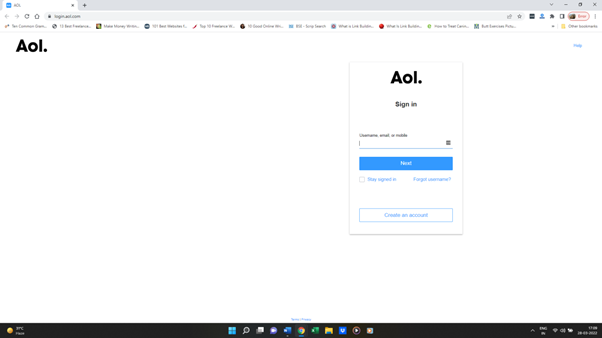
What is the aol email password reset or changing process?
From time to time, it is always advisable that you change your password as a security measure. By updating your password regularly, you can prevent the possibility of your account getting hacked. If you’re wondering about the aol email password reset process using your old password, then this section will help you out. In this section of the guide, I will walk you through the process of how to change your AOL email password using your old password.
- Log on to the AOL email account login page by following this link – https://login.aol.com/
- Provide your credentials like the username and password.
- Go to the security settings under the Settings menu located in the top right corner
- Look for the password change link
- Type the new password twice after providing the old password
- Click on the NEXT or CONTINUE button for completing the aol email password reset
- Re-login to your account with the new password.
What is the aol email password reset or recovery process?

Theaol email password reset process is not a difficult task and will allow you to log in to your account. In this section, I will take you through the entire process of how to recover your AOL account by resetting your password. To make it easy for you, I have broken down the steps so that it is understandable. By following the below-mentioned steps you will be able to log in to your account in no time.
- Log on to https://login.aol.com/ to sign in to your AOL account.
- Type your AOL email or username and click on the NEXT option
- Select the – I forgot my password option located just below the big blue box that states Sign in
- You will then be asked to verify your account by either providing the alternate email address or phone number
- Choose any one of the options to get the verification code and then click on CONTINUE.
- Once you get the verification code, type it out in the given field and then move ahead by clicking VERIFY.
- Enter the new password and confirm the password once again.
- You can click on show password to see if the two match and select the CONTINUE option.
- You can then log in to your account after finishing the aol email password reset process.