Netflix is one of the best when it comes to online entertainment. The content is a mixture of documentaries, anime, movies, award-winning TV shows, Netflix originals, and other such entertainment-centric content. Through your Netflix login account, you can easily access the content for adults and children individually. In this guide, I will help you understand how to sign up for a Netflix account, reset the password, and also cover some commonly known login issues.
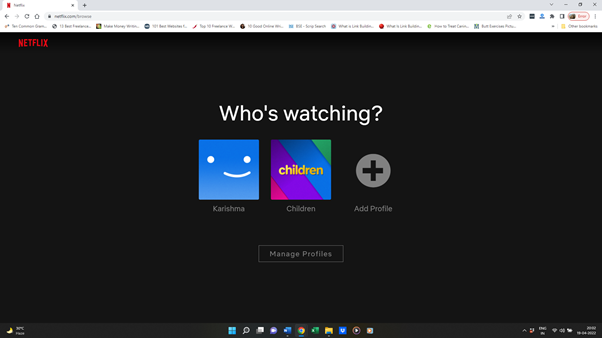
Steps for Netflix login online
Netflix offers the benefit of accessing your account either online or through the mobile app. In this section of the article, I will explain in detail how to log in to your Netflix account using your registered mobile number, email address, or through Facebook.
Method 1 – Using a registered mobile number or email address
- Open our web browser and type netflix.com
- On the top-right corner select the Sign In option
- Enter the phone number or email address that you used at the time of registration
- Provide the registered Netflix account password and choose – Sign In
Method 2 – Using Facebook
Alternately, you can even log in to your Netflix account using the login credentials of your Facebook account. For that, you would need to
- Go to netflix.com
- Choose Sign In option located on the top right-hand corner
- Select the option – Login with Facebook
Using the app for Netflix login
In order to sign in to your Netflix account, the first thing you need to do is download the app. The Netflix app is available for Android, iOS, and Windows-based smartphones. Mentioned below are the relevant links to all the different operating systems.
- Download the app
- For android – https://play.google.com/store/apps/details?id=com.netflix.mediaclient&hl=en_IN&gl=US
- For iOS – https://apps.apple.com/us/app/netflix/id363590051
- For Windows – https://www.microsoft.com/en-us/p/netflix/9wzdncrfj3tj?activetab=pivot:overviewtab
- Then enter the phone number or email address and password
- To log in to your account select the Sign In option
Resolving Netflix login issues
- Problem with the internet
In order to use Netflix, you have to make sure that you have a good, active, fast, and strong internet connection. If your internet is slow, then you will face issues watching any mobile or series because it will keep on buffering every now and then. To resolve this problem, you need to
- Ensure that your internet connection is active
- Opt for a higher speed package so that you can watch easily
- Check if there is a problem with the server of the internet service provider
- Re-check the settings to make sure they are correct
- Request for somebody to come to your location to check for any physical damage or change the router.
- Problem with Netflix Server
You may also face issues logging in or accessing your Netflix account if there is a problem with the Netflix Server. In such a case, you would need to wait until the server is up so that you can access your Netflix account. To check the server status, click on the link – https://downdetector.com/
- Problem with login credentials
While signing in to your account, you need to make sure that you enter the right login credentials. If by chance you have entered the incorrect or incomplete log-in credentials, then you will have issues signing in to your account. It is advisable to recheck the information once again to make sure that you have not missed anything.
- Payment related issues
One of the reasons why you may not be able to access the Netflix connection is because of a payment-related issue. Every month the subscription amount is automatically deducted from your account. If by chance the payment does not get through then you will have problems accessing your account or Netflix content. In this case, you would need to update the payment option and retry the payment so that it gets through. As soon as your payment goes through you will regain access to your Netflix account.
Resetting the Netflix login password
We all go through a phase wherein we forget our user name or password. If you are having issues with your password or you are not able to remember it, then follow the steps mentioned below to reset the Netflix account password.
- Go to netflix.com
- Select the Sign-In option
- Choose the Need Help option located below the Netflix login box
- Choose any one of the below options
- Text Message
- Provide the phone number or email address on the respective box.
Note – If you have selected the email address option, you will get a reset password link on the alternate email ID.
- If you have selected the phone number, provide the mobile number so that you get the further instructions on how to reset your Netflix login
Once you have followed the relevant instructions, you will then be able to reset your Netflix account password.