Founded in 1997, GoDaddy is a popular domain buying option that is available online. Godaddy email login. It is the one-stop solution for all your web hosting needs and is a good choice for business owners and individuals as well. In fact, this is also one of the perfect ways to start when you are working on enhancing your online presence. I personally also use this platform for all my needs and it has helped me in many ways. In this article, I will take you through the various ways how to create, log in and reset your GoDaddy account.
Process for Godaddy email login
In the first section of the article, I will start with the basics of how to log in to your GoDaddy account. For your reference, I have also provided a screenshot of the page for your reference. To log in to your account you need to

- Log on to the sign-in page by following the link- https://sso.godaddy.com/?realm=idp&path=%2fproducts&app=account
- Type the registered GoDaddy username and password or you can also log in using your Gmail ID, Facebook account, or Amazon account
- Click on sign in
Steps to Godaddy email login for workspace and webmail
Creating a new GoDaddy workspace and webmail account is very easy and the best part is that it is free as well. The workspace login is a specialized service that business owners can use. It gives a more professional look as well as makes it easy to communicate with your employees. All you need to do is follow the instructions mentioned below.
- Log in to your GoDaddy email account by following the above-mentioned process
- Select the option – Create
- Choose the domain and email address of your choice
- Type a password for the account along with a confirmation of the same
- Choose – Create and wait for some time until the completion of the setup
- Once the email is registered, you will receive a confirmation email after you click Next.
What to do if you are not able to log in to your Godaddy email login workspace?
For those who are having a problem logging into their GoDaddy workspace, follow this process so that you can gain access to your account within a few minutes.
- Go to the account manager after logging in to your workspace
- Look for workspace email under the products option
- Choose Edit to reset the account password
- Enter and Re-enter the new password
- Log in to your account once again with the new password.
Process for Godaddy email login using Office 365
Office 365 is one of the most used Microsoft products that offers loads of benefits. If you have an Office 365 account, you can easily use it to log in to GoDaddy. For this, you would need to follow the below-mentioned steps.
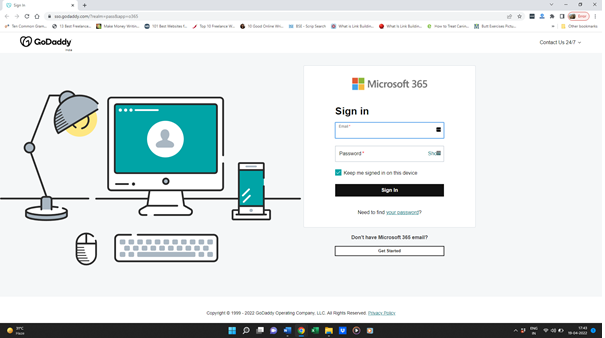
- Click on the link – https://sso.godaddy.com/?realm=pass&app=o365
- Fill the Microsoft 365 account password and email address in the respective text box
- Choose the option – Sing In
Commonly known Godaddy email login issues
There will be times when you may face issues logging in to your GoDaddy account and this is something that is not surprising. There can be various reasons why you may face this issue. In this section, I will take you through some of the various reasons why you may not be able to log in to your GoDaddy account.
- You do not remember the username but you know what the account password is
- You have filled in an incorrect password but a correct GoDaddy email address
- There is a problem with the two-step verification
- You are using an incorrect way or site to access the account with GoDaddy
- There is a problem with the GoDaddy server or it is down for maintenance
- The internet connection is not active or is not working due to technical reasons
- You have entered an old or non-active email address
- You have typed the correct password but forgotten that it case sensitive
Resetting the Godaddy email login password
Many of us tend to forget our account passwords especially if we have too many accounts to handle or if we have not used the email account for a long time. If you are also in this situation, you can easily regain control of your account by resetting its password. In this section, I will take you through the process of how to reset the GoDaddy email account password within no time.
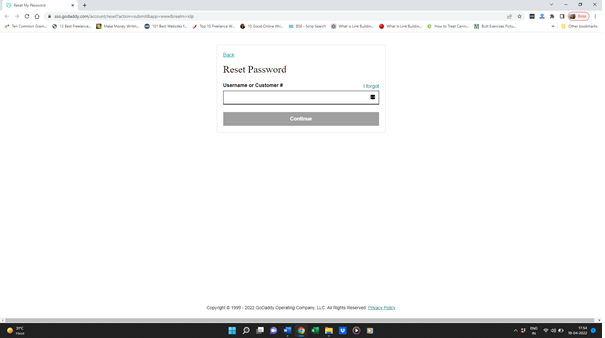
- Click on the link – https://sso.godaddy.com/account/reset?action=submit&app=www&realm=idp
- Type the customer ID or Username and select Continue
- For the resetting and recovery process, choose the alternate email address that was provided at the time of the GoDaddy account registration
- Log in to the alternate email address and look for the GoDaddy password reset mail.
Open the mail and click on the reset link to create a new GoDaddy email account password.