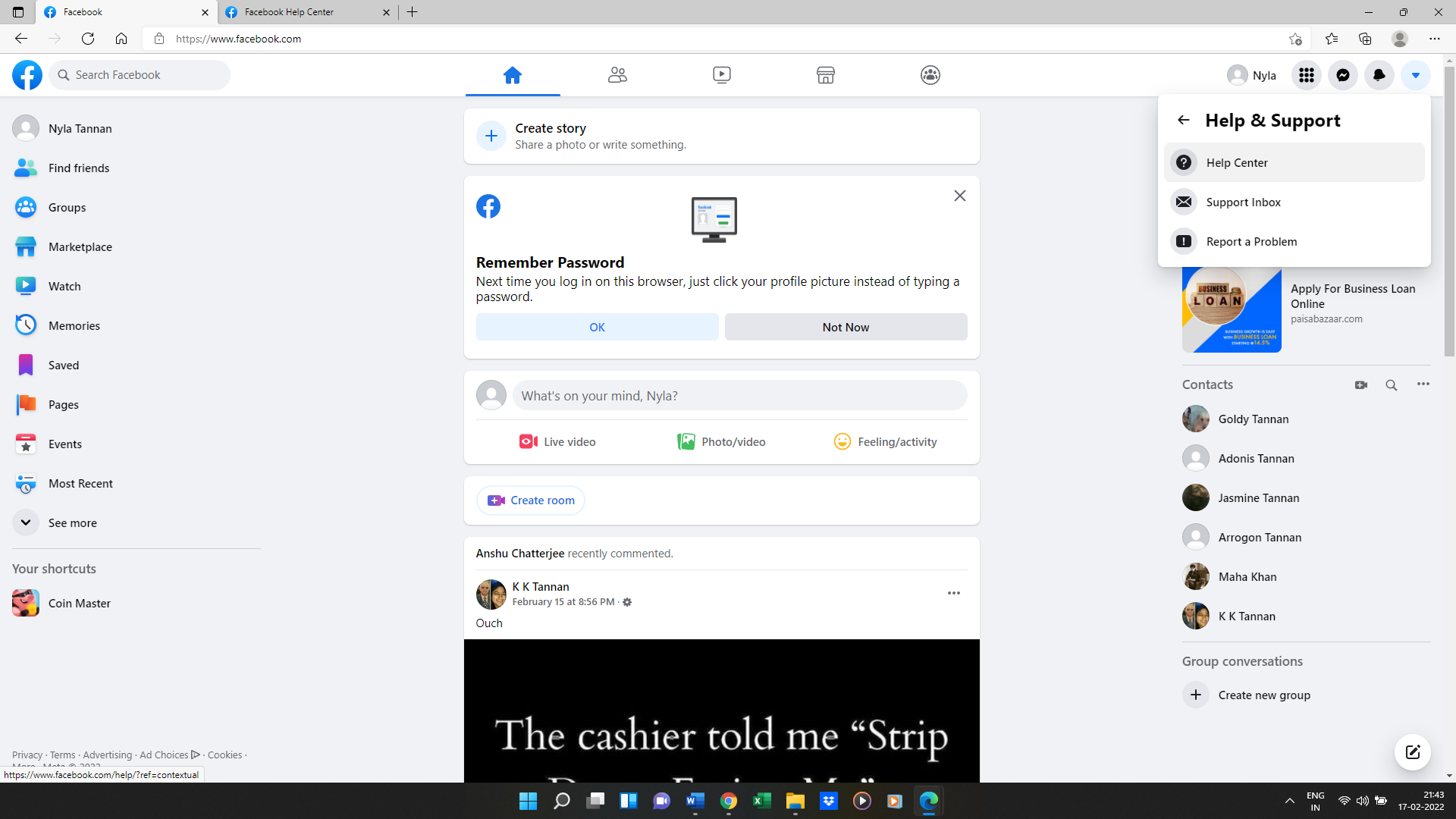Recently I was facing some issues with my account and had to take the help of the Help Center. The facebook help center is a special platform that helps to handle various problems and issues that facebook users have. Although it took me a while, I finally got the hang of how to use the help center to report my issue. Through this guide, I will highlight some of the things that I found out. Now before I get into details let me highlight a few essential points that you need to know.
Important points to keep in mind
- If you want to report something through facebook help center, you have to ensure that you are logged in. To report a problem, you need to go to the question mark sign through your homepage. The sign is located on the screen’s top-right corner.
- Although you do have the option to call customer service, it can be very difficult to get in touch with them. Facebook does tend to avoid the calling option as it can result in an overload of calls,
- You can send in your requests through facebook help center; however, we really cannot predict how long it can take for the response to come in.
- Be careful about the various spam and claims that are going on wherein people pretend to be from the support team of facebook help center. This can lead to either a loss of money or your personal details.
- The help center is a reliable platform that connects you directly with the company and the support team of the company.

Different facebook help center options available
Just as I mentioned above that recently I was facing an issue with my Facebook account and had to resort to the help center for a resolution. This service is a specialized one that has various categories for different types of issues.
Accounts
When it comes to the accounts section, Facebook has resolutions for various purposes. Let us look at some of the options that are available
- Login and password
People who are facing login and password issues can log on to this section to check on the frequent queries that users have. This section has all the solutions you would need.
- Account Security
The account security section of the help center deals with the various security concerns and risks. In this section, you will also get to know the different ways to enhance the security of your account.
- Account disabled
People facing issues with disabled accounts can use this section to restore their accounts. Through this section, you appeal to the concerned authorities and let them know the problem. You may also have to share or upload a valid ID proof to validate your identity. This section deals with
- Locked accounts
You can use the support link when your account is locked temporarily. The company will send across a support link to unlock your Facebook account.
- Underage accounts
In order to be a Facebook user, a person has to be at least 13 years and above. The company will disable any underage account. It is best to first check the eligibility criteria before making a Facebook account.
- Imposter accounts
Just as the name suggests, imposter accounts are fake accounts that pretend to be somebody else. If you feel that someone has opened an imposter account in your name then you can report it to the company through the help center.
- Memorialized accounts
Memorialized accounts are accounts of users who have passed away but whose families still want to keep the account active. Just in case your account has converted into a memorialized one, you can reactivate it by sending an appeal to Facebook.

- Access
Under the access section of the facebook help center you will find various solutions to accessibility issues. Some of the commonly known access related issues are
- Accessibility
Many people face various kinds of accessibility issues, in this section, you will get to know about the various accessibility features that Facebook offers. They even have special services for people with hearing challenges, vision loss, and other such disabilities.
- Bad IP or Access Restricted
Sometimes the IP address or Internet Protocol can give you problems while you are trying to access Facebook. In this section, you will get to know how to resolve this issue.
- Downloading Personal FB information
For people who are facing problems accessing their posts or photos or are not able to comment or react to posts, the Access your information will help you resolve such issues. This page will help you to download or access the information stored on the company’s server.
- Ads:
The Ads section of the facebook help center caters to the various problems that people face while placing ads. This can also include pending previews, preferences, billing inquiries, hiding or blocking ads, etc.