Launched in 2010, KIK is one of the most popular free messaging services in recent times. This app has created a storm in the market with its easy-to-use interface, online messaging services, and other such features. Just like any other service provider, you can delete the Kik account temporarily or permanently depending on your choice. In this article, I will tell you the different ways of deleting the Kik account.
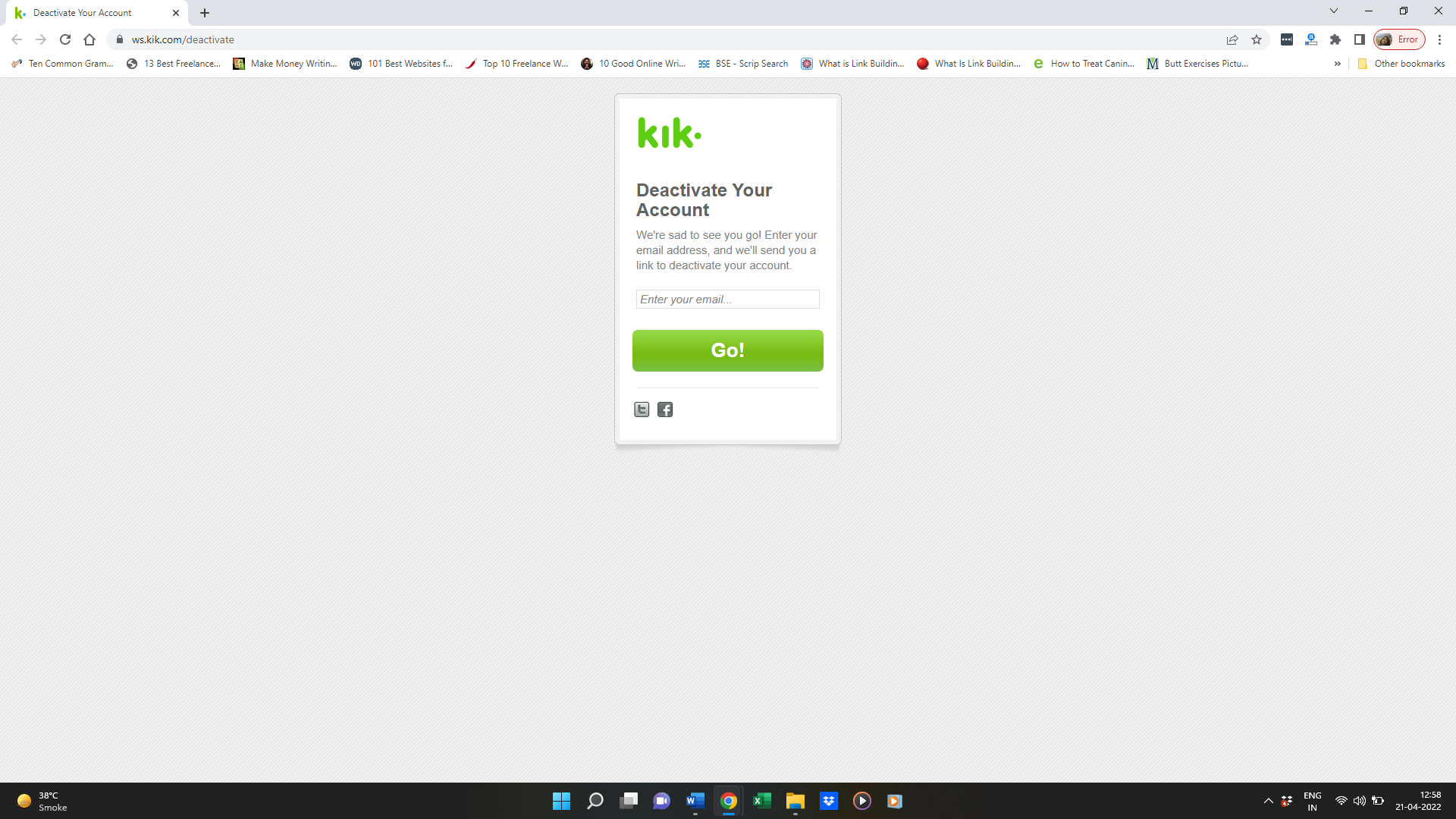
How to delete the Kik account temporarily?
- Log on to or click the following link – https://ws.kik.com/deactivate
- Enter the linked email address used at the time of registration to deactivate the account and select – Go.
- Go to the inbox of your registered email address to access the deactivation confirmation email set by KIK.
- Open the mail and click on the confirmation link to confirm the deactivation of the Kik account.
- You will also be asked the reason behind the deactivation before you can fully deactivate the account.
What happens after temporarily deactivating the Kik account?
- Kik will not be able to send you any messages or emails
- If anyone does a Kik search they will not be able to see your username
- Your name will be removed even from people you have connected with on the platform.
- You would need to uninstall the Kik app from your device manually after deactivating your account.
- By logging into Kik Messenger anytime you can reactivate your account.
What happens when you delete the Kik account permanently?
If you decide to permanently delete the Kik account, the process is the same as mentioned above. However, when it comes to a permanent delete, there are a few things you need to keep in mind.
- You or your friends will not receive emails or messages from each other.
- As your Kik account is permanently deactivated it will not be reachable.
- The Kik username will not show up in any search result
- The username will not be in anyone’s contact list.
- You cannot reactivate the Kik account once you have deleted it permanently.
How to delete the Kik account permanently?
To permanently deactivate your Kik account you would need to
- Log on to or click on the link – https://ws.kik.com/delete
- Provide the username and email address registered with the Kik account
- Select the reason why you are deleting the account from the drop-down menu.
- Provide any additional information in the text box provided.
- Tap on Go after checking the box that states that you would not be able to reactivate your account once you have deactivated it forever.
- Go to the registered email inbox to look for a confirmation email regarding the permanent deletion of your account with Kik. At this time, you still have time to cancel the process
- Once you click the link, you will be taken to a new page where you would need to tap the Permanently Delete button.
How to delete the Kik account for children?
Parents also have the option to cancel their child’s Kik account temporarily or permanently. You would have to provide the username to complete the deactivation or deletion process. As a parent, you can also deactivate by through the app installed on their mobile device. The process to do this would be as follows
- Launch the app and go to the settings by tapping the icon located on the top of the screen where you will see their display name and username.
- If you are unsure about their username, you can check out the chat messages that the two of you have had in the past.
- Another way to delete their account would be to send an email to safety@kik.com. In the email mention the age and username and the reason behind your inquiry in the subject line.
How to delete the Kik account without email?
If you do not have the email address, then the only way you can delete the account is by contacting KIK’s help center. Alternately you can also send them an email through their contact us section. You can mention the possible email address you may have used at the time of the registration and let them know what the actual issue is.
FAQ on how to delete the Kik account
How do I know if someone’s KIK is deleted or not?
If a person’s name is not reflected in your list, you can ask a common contact if they can see their name or not. Even if the other person cannot see their user name, it clearly means that the account in question is deactivated.
What happens to inactive Kik accounts?
There is no such action taken for accounts that are inactive and have not been deleted as well. You may receive an error message while searching for a particular number stating on the grounds like – The number is no longer in service. This can possibly mean that the person has deleted the app, has closed the account or the phone is switched off or not connected to the internet.